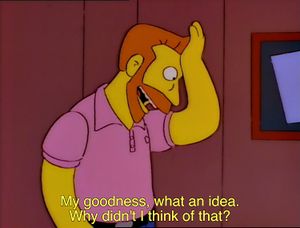First post, by oeuvre
- Rank
- l33t
Hey,
This isn't too big of a deal but I just wanted to know is there a way to reduce/remove pressure marks on an LCD monitor? The one pictured is a Dell P190s 19" 1280x1024 I got for cheap... honestly I just wanted the stand for my 24" 1920x1200 monitor and it worked great. The 19" does have some pressure marks and a bigly scratch at the top (which was alleviated with a magic eraser) but I was wondering what tips you guys have about pressure marks and deep scratches on LCDs. Thanks!
HP Z420 Workstation Intel Xeon E5-1620, 32GB, RADEON HD7850 2GB, SSD + HD, XP/7