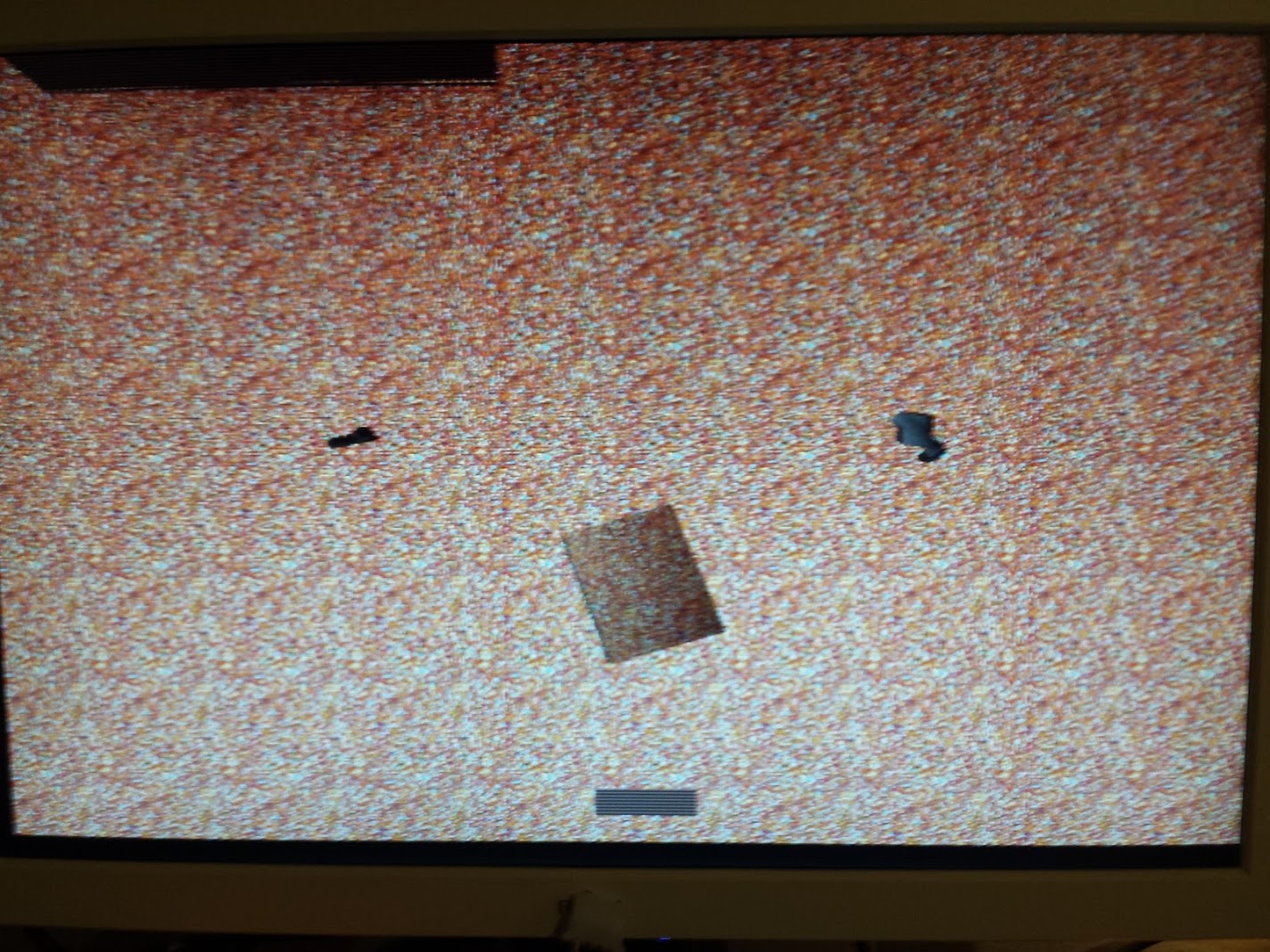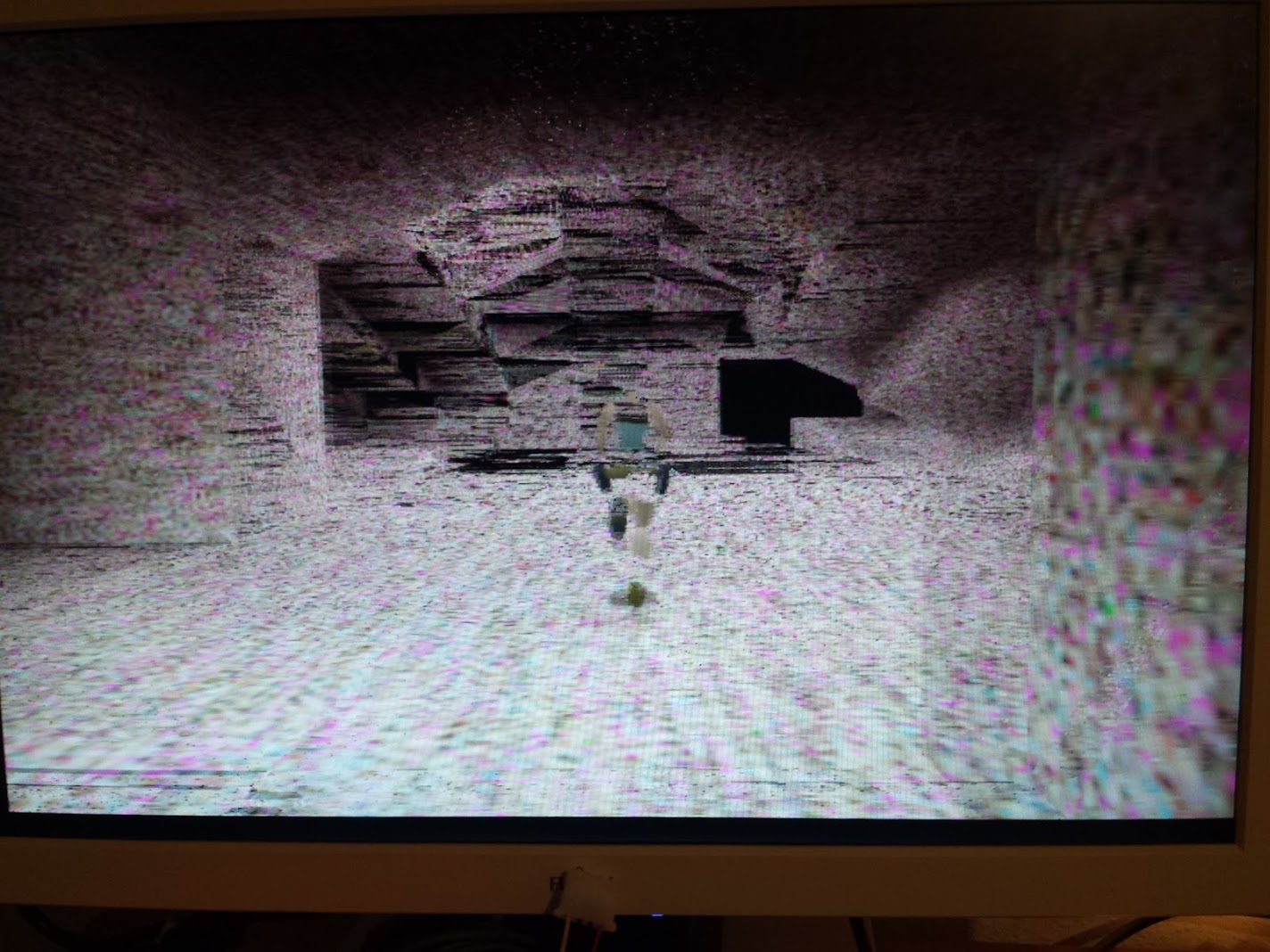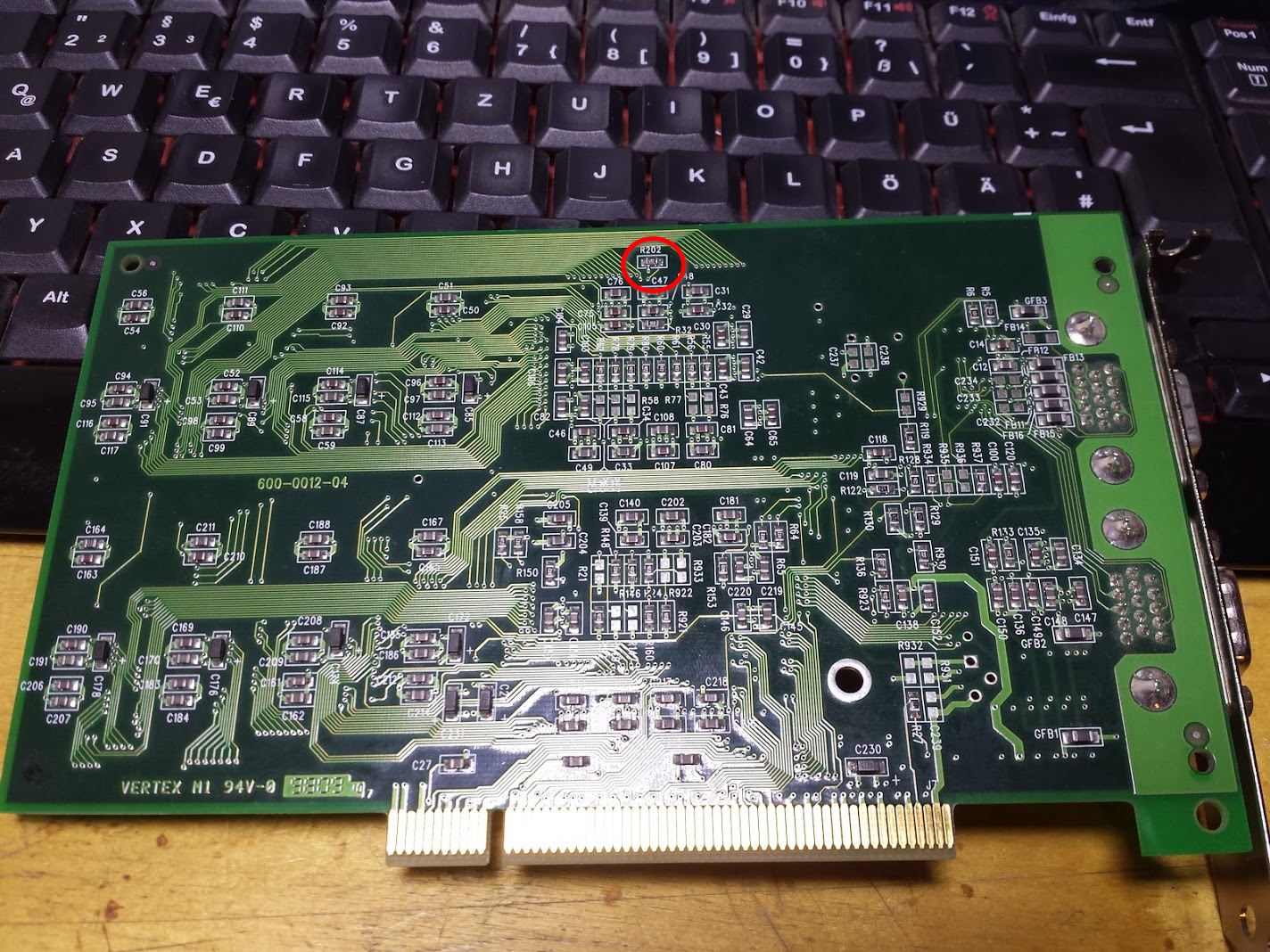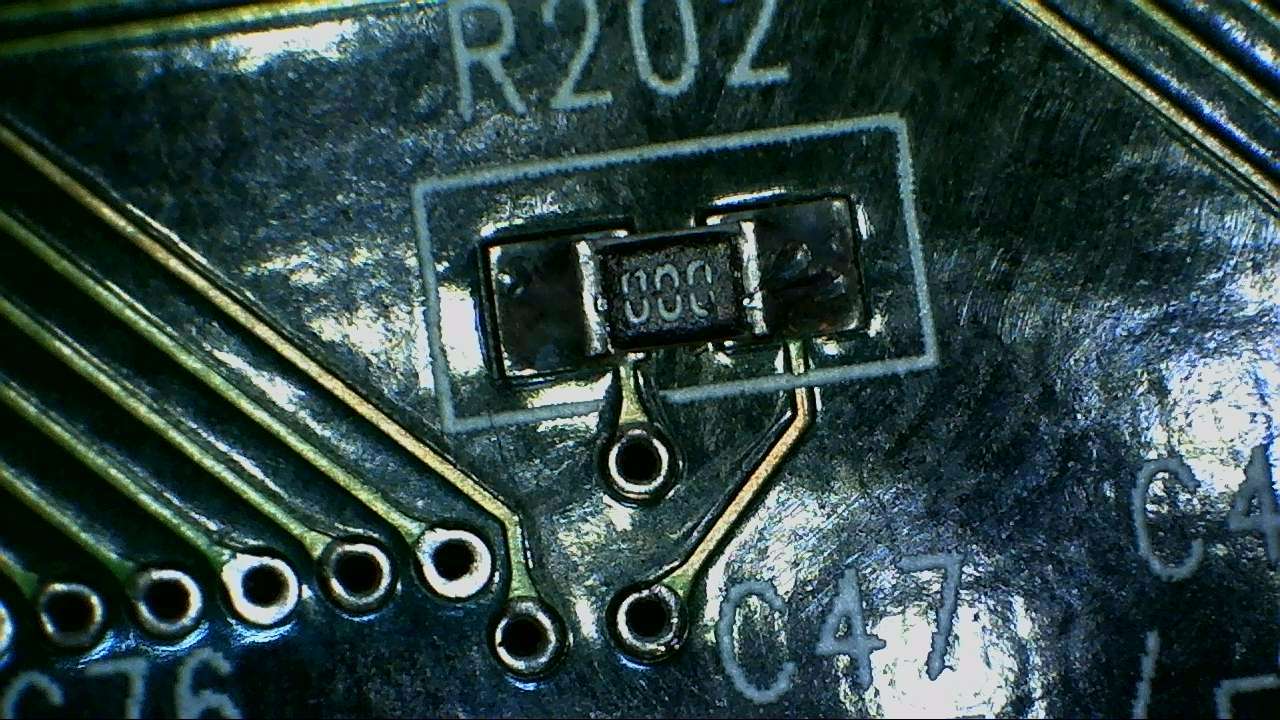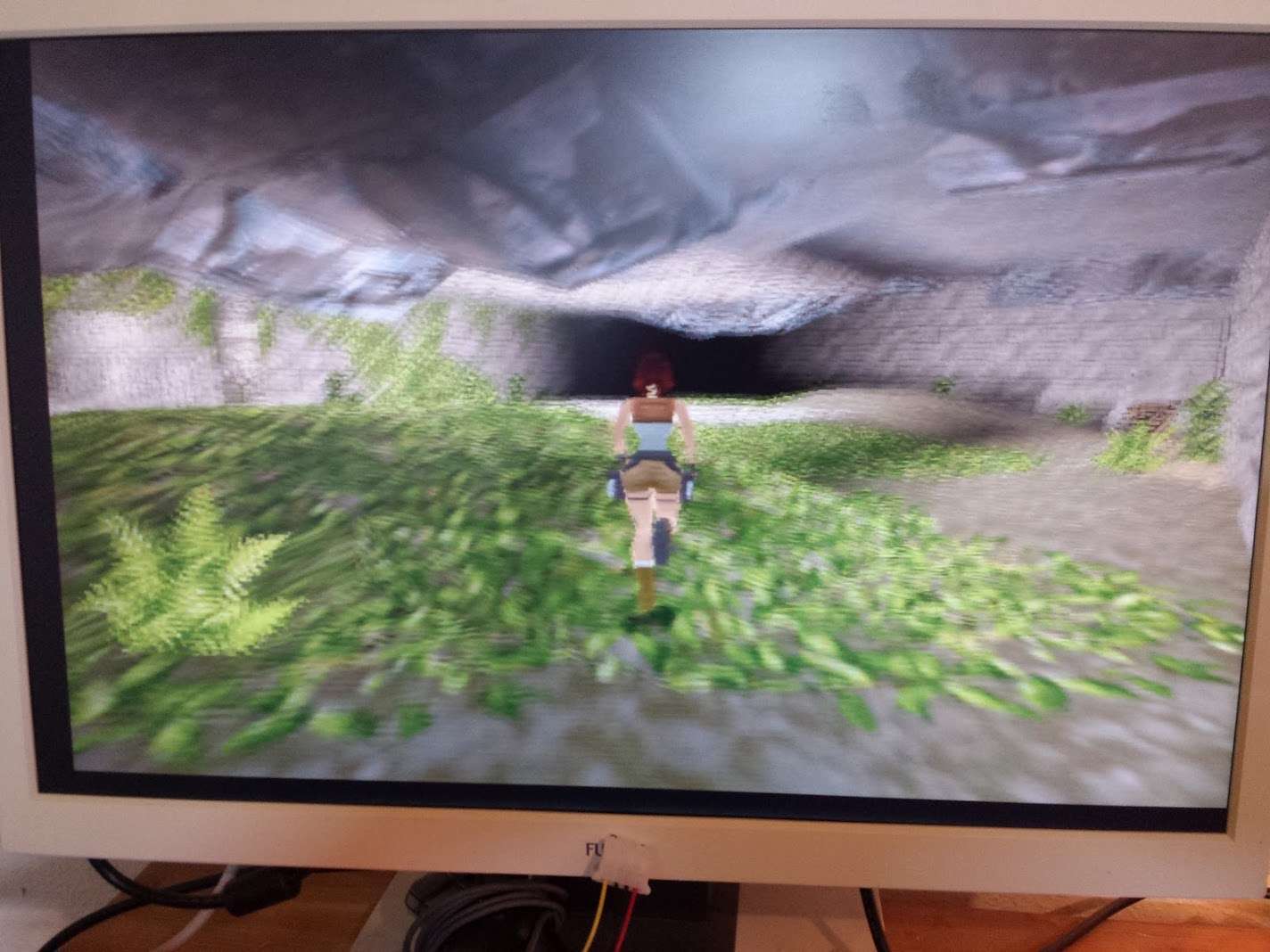First post, by watz
Hi!
I've acquired an old Gainward GW703 4MB Vodoo 1 for cheap. It seems to be broken however:
As soon as I switch any game to glide mode, the card switches to the correct resolution but displays only a large rectangle filled with a yellow color gradient that occupies almost the entire screen. Thats it.
I'm running it in Win98SE on a P55T2P4 with a K6-2 400 at 66Mhz bus clock. I've tried different slots and main VGA cards, but that doesn't change anything.
Has anyone of you had similar symptoms? I kind of suspect bad memory. The ram solder joints are ok, I've beeped them out.
Thanks a lot!
Update:
The DOS Tombraider 3 demo runs with absolutely destroyed textures, but it runs 😉
And most interestingly, if I touch any of the RAM chips connected to the TMU around pins 10-20 with my finger, then the colorful dots disappear entirely and textures change to a more or less uniform black color. I believe its the RAS pins. From my understanding, touching the pins shouldn't have such a dramatic effect unless something is electrically floating. Touching the FBI RAM pins doesn't make any visible difference at all.