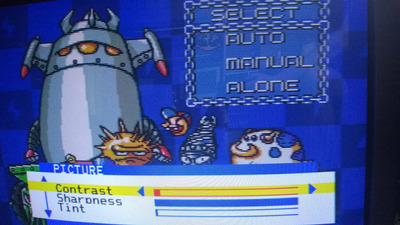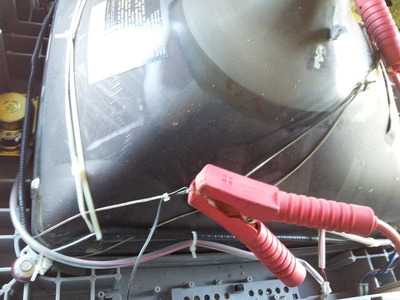This is not the issue, nor the capacitors or resistors if the video looks good when adjusted low to avoid scan lines and blooming which is symptomatic of dying CRT.
When you turn up contrast, don't be confused with brightness this *should* will not do anything to that focus. When you adjust brightness, this will affect the focus if the CRT is shorted or gone soft which is in case with yours.
Contrast is adjusted via video signal to the cathode transistor amplifiers for R, G, and B guns so colors looks right. Brightness is around 1KV and is adjusted on main brightness knob on the flyback, also focus knob too.
This is done on the flyback transformer when all the settings in the user controls or knobs (at front) are centered. Then adjust the colors so they look correct on greyscale the CRT circuit if this have knobs, this is done with grey scale video signal from black, dark grey then about 9 bars of greys and finally white bar signal input via video input panel. Otherwise this is done by service mode (the ones with front panel buttons, no knobs) but you do not know the remote or buttons combinations to enter into service mode for this task.
I repaired CRT stuff back in the day, and knows this. All of the stuff we had went soft with age, some rarely dimmed with age if the CRT is very good quality. We didn't look back when we went to LCD technologies.
Greyscale video signal looks like this,
https://www.google.com/url?sa=i&url=https%3A% … QAAAAAdAAAAABAJ.
This is easiest way to correct your LCD and CRT, once done, then your image will look neutral and correct color every time and every color will not pop at you. Black should be black, the white should not be blown out and all the shades of grey visible and not blown out or tinted with any color. I don't adjust the colors as they are hard to judge while tv is in color mode and is incorrect way either. This why I base on grey scale video image to calibrate all my LCD and CRT if I have one.
Oh yeah, I did not turn the color knob down to get grey scale. which is incorrect way to do.
If you have hard time getting tint out of your grey scale image input from your dvd player, video generator etc, the CRT is tired or brand of LCD monitor or LCD TV has quality-wise is a trash.
Anyone that does have good CRT will greatly benefit from this grey scale adjustment method and extend your CRT life too so much. What kills CRTs quick are two evils: automatic kine adjustment, cannot be disabled, not all are bad, some are rather bad design, especially cheap one and Sony most especially. The other second evil is and brightness set too high (either or both on the flyback transformer and in user control). I set user-control brightness left of mid range around 40% or less as long is comfortable to view and no scan-line visible. During calibrating flyback bright knob (around 10% less from visible scan lines in the black area).
I repeat:
When calibrating internal settings using grey scale signal, all the user controls are set to mid range. Except LCD stuff, I use advanced user settings in the user menu using grey scale signal with brightness and contrast at mid range first then finish adjust to your comfortable settings after fixing the grey scale.
Cheers,
Great Northern aka Canada.