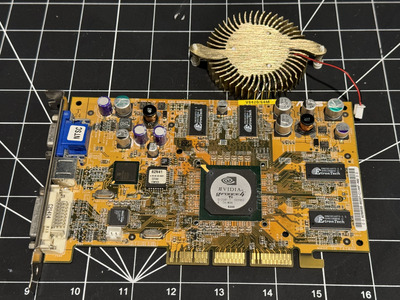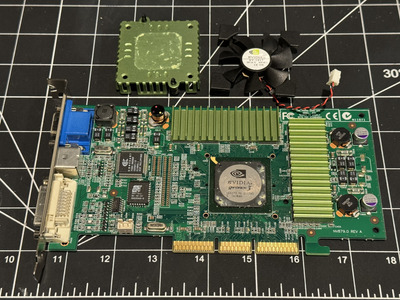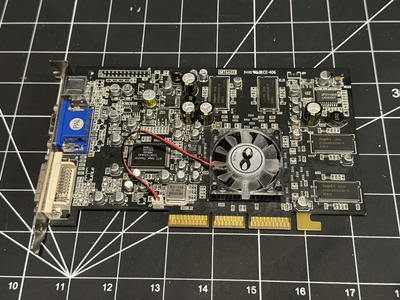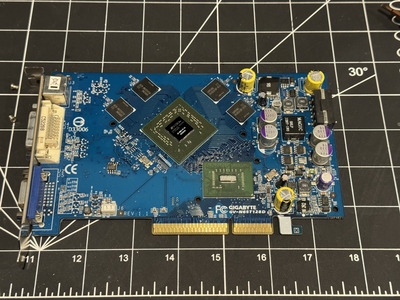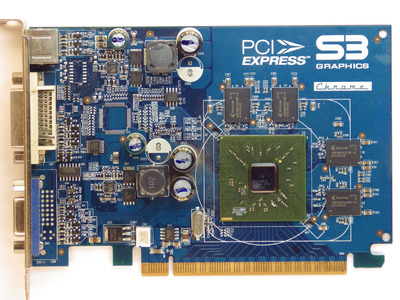First post, by kahuna
- Rank
- Newbie
I didn't care much unless the fan was making way too much noise.
That actually changed recently as I've going through "my stash" of Geforces and ATIs over the last couple of days giving them a good clean up, new thermal paste, fan lubrication and testing.
My thinking is to leave the original fan and heat sink, when possible. If I cannot do anything regarding the fan, get a new one. Same for the heat sink, i.e., if I don't have a proper fan that will sit in the original cooler.
I've got some new VGA coolers out of Amazon, but I'm pretty sure those are in sites like Aliexpress as well. They are inexpensive and work well for the most part.
For cleaning I used 99% IPA saturated wipes, and for lubrication 3-in-1 oil (searching online it seems is suitable for the task).
At any rate, here are some examples, I went through several more!
Geforce4 ti4600
Kept the original cooler. This guy was veery noisy, I thought I had to replace the cooler entirely, but in the end it wasn't necessary.
Geforce4 ti4200
This is the card from my "black screen" post on this very forum. Didn't really need much care other than some cleaning, but since I was at it, might as well give it some love.
Geforce3
Hate this thermal paste they used that becomes rock solid over time. I scraped it with a plastic tool, did what I could, there was a bunch of this stuff. At any rate, working great with the original parts and silently now 😀
ATI 8500
There are some cases that the fan is beyond repair, and is just better to replace it, or to replace the entire cooler.
In this case, it was only the fan. It was a shame because the original one had the ATI logo on it.
And just for the chuckle, this one just needed some cleaning. I was kind of surprised when I removed the cooler from this Geforce 6 6600GT, it looks so advanced 😁
Be free!