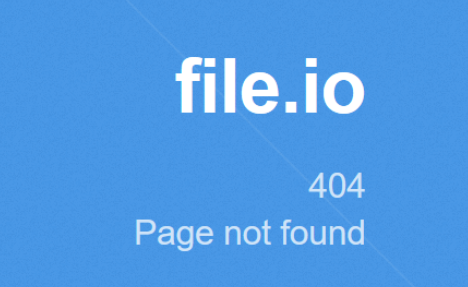Reply 840 of 1488, by darry
darry wrote on 2020-09-04, 20:34:I just had an idea and tested it. What if I started Doom, connected the VGA card (Voodoo 3 for testing) into an OSSC, set the OS […]
I just had an idea and tested it.
What if I started Doom, connected the VGA card (Voodoo 3 for testing) into an OSSC, set the OSSC to passthrough 400 line mode (640x400 sampling) and connected it to an Elgato Cam Link 4K ?IT WORKS!
I can see and capture footage at 640x400@70Hz of Doom using Virtualdub .
I then set the OSSC to 720x400 sampling (text mode), reset the Cam Link 4K and tried to capture a random text mode .
IT ALSO WORKED!
Footage was captured at 720x400@70Hz .
The only allowed colourspace was YUY2, but it still looks fine, IMHO .
I will try to post some actual captures soon .
EDIT: Since the Cam Link 4K accepts 640x400@70Hz and 720x400@70Hz over HDMI , I strongly suspect that using an Nvidia card (for example) with DVI output and an HDMI/DVI EDID emulator to force 640x400@70Hz and 720x400@70Hz would be possible . At his time, I will not be testing that (my EDID emulators are already in use), however .
I may have spoken too soon about the quality . Having to use YUY 4:2:2 instead of 4:4:4 or RGB24 does not make the text example look all that good .
Considering there is firmware exploration work being done on Cam Link 4K, maybe a non sub-sampled mode could be added .
640x400
720x400
EDIT : Before anyone asks, OSSC line2x modes are not recognized by the Cam Link 4K . Also, none of the Elgato capture software works at 70Hz. Virtualdub or Virtualdub2 work fine, though .