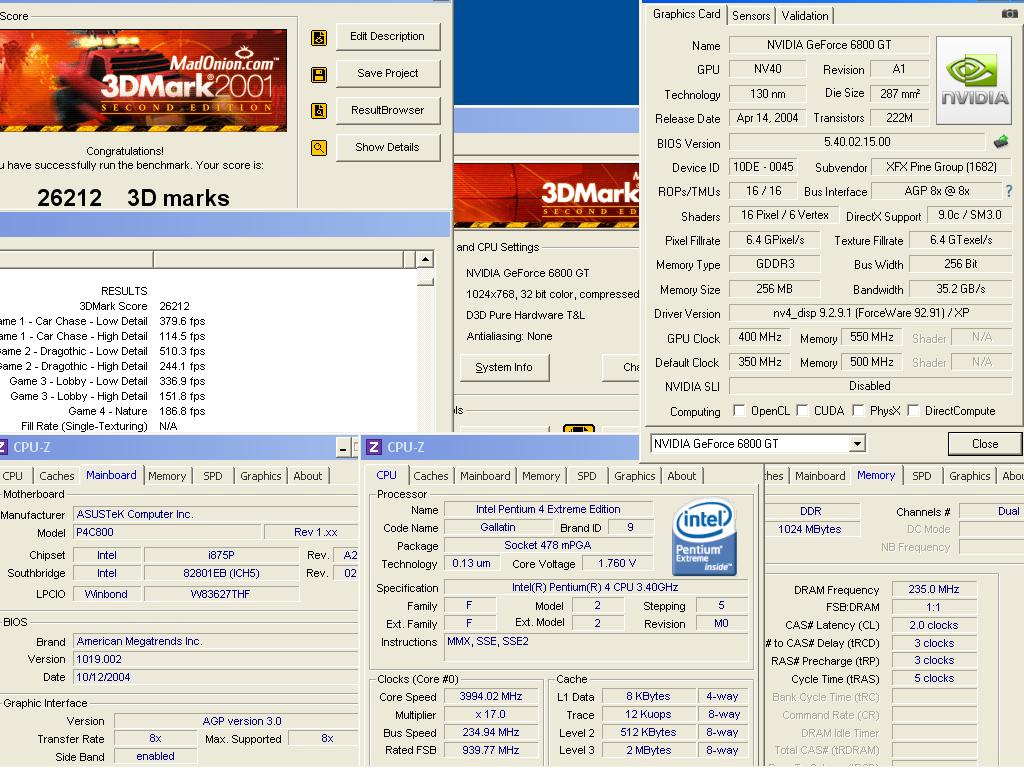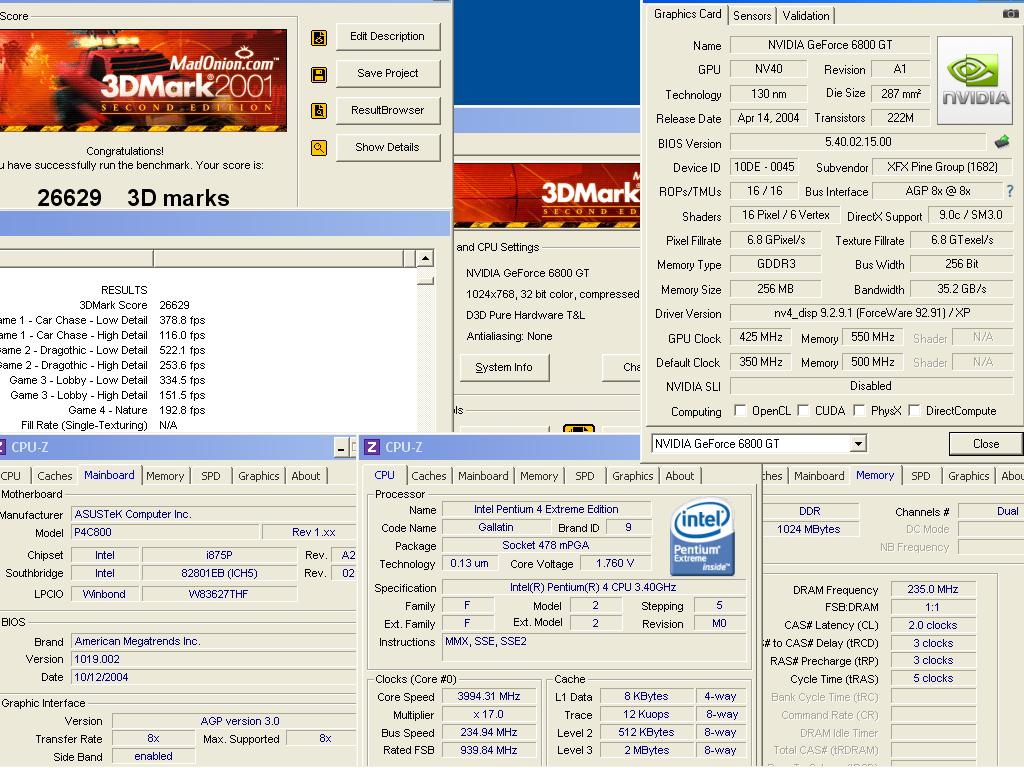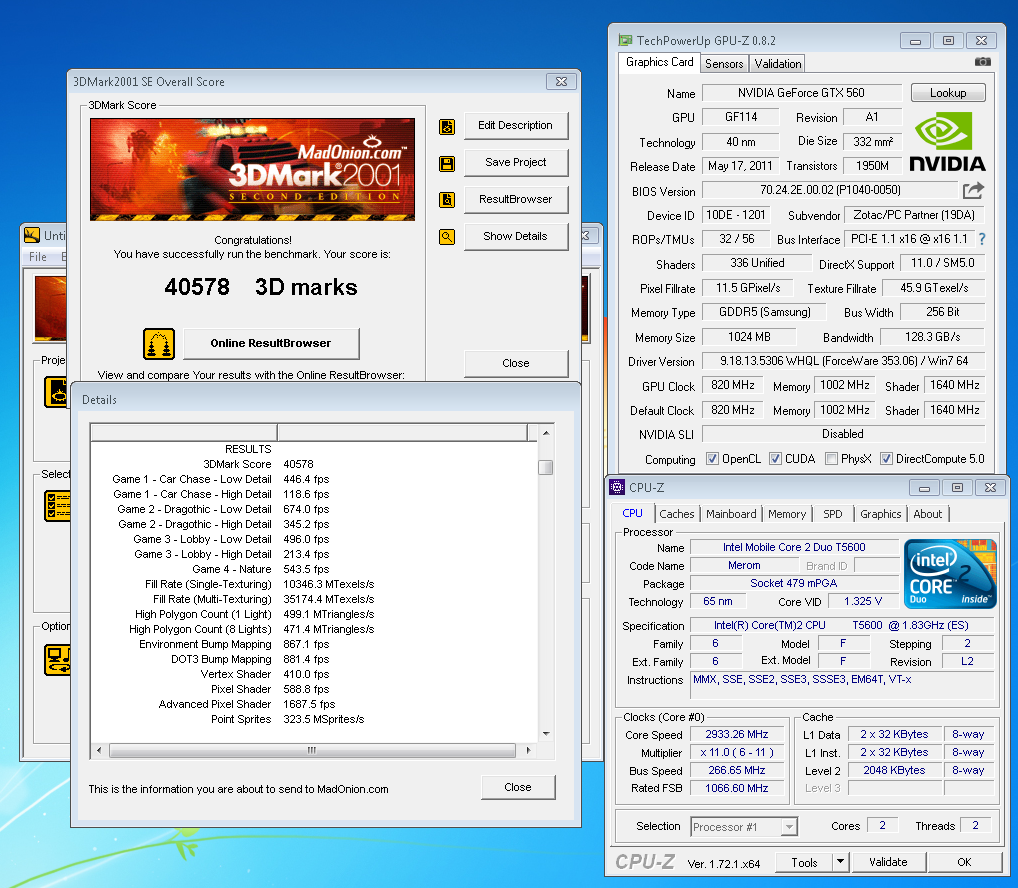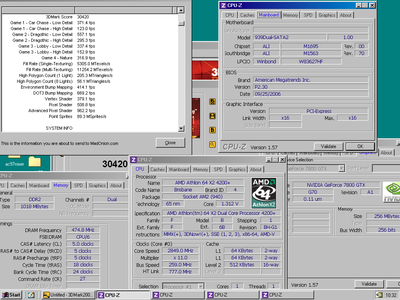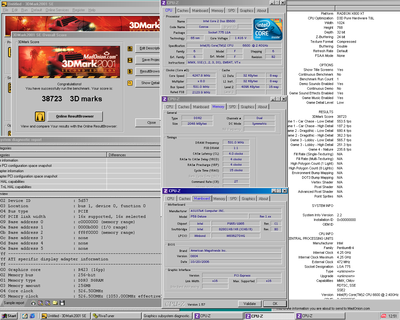Here is the score with the Gallatin at 4 GHz with the Geforce 6800 "Ultra". The score is a bit lower than if the video card diddnt bottleneck the result somewhat.
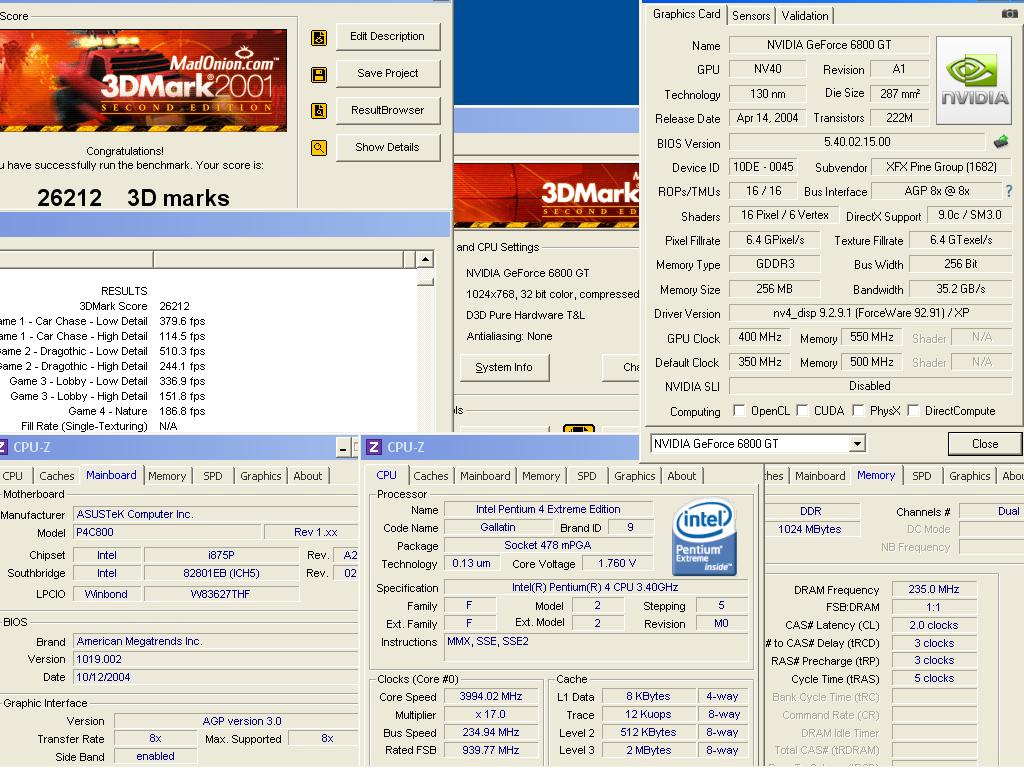
Here is the Gallatin again at 4 Ghz but with the Geforce 6800 clocked 25MHz higher. The scaling is decent but the video card is also bottlenecked by the CPU.
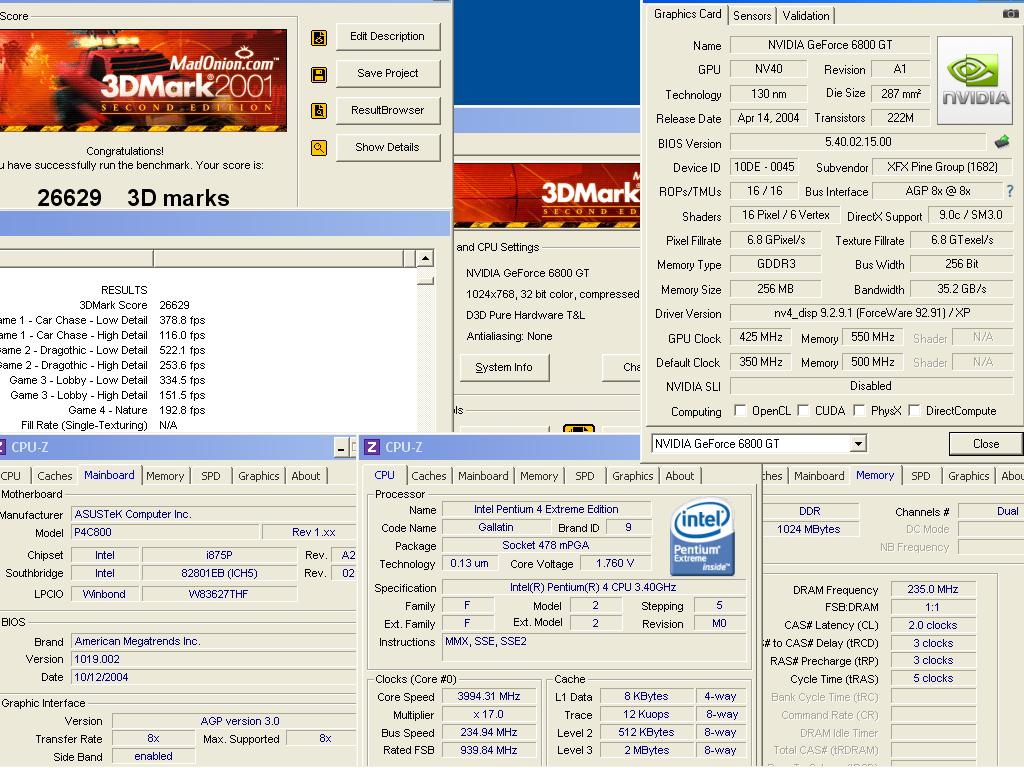
The dual channel DDR470 2,3,3.5 memory should not bottleneck either the CPU or video card in this case when it comes to bandwidth but lower latency could probably add some points to the score.
The Gallatin 3.4 fought against a Clawhammer @2.4GHz with ECC REG memory back in early 2004 (and lost). Its not near as fast of a CPU as higher clocked, later core revisions of A64 with fast low latency memory. The Gallatin does however manage better 3dmark 2001 results than the ones I have posted (so far 😜) with a faster video card like the Gainward Geforce 7800GS G71 or the Radeon X1950 Pro AGP.
New PC: i9 12900K @5GHz all cores @1.2v. MSI PRO Z690-A. 32GB DDR4 3600 CL14. 3070Ti.
Old PC: Dual Xeon X5690@4.6GHz, EVGA SR-2, 48GB DDR3R@2000MHz, Intel X25-M. GTX 980ti.
Older PC: K6-3+ 400@600MHz, PC-Chips M577, 256MB SDRAM, AWE64, Voodoo Banshee.