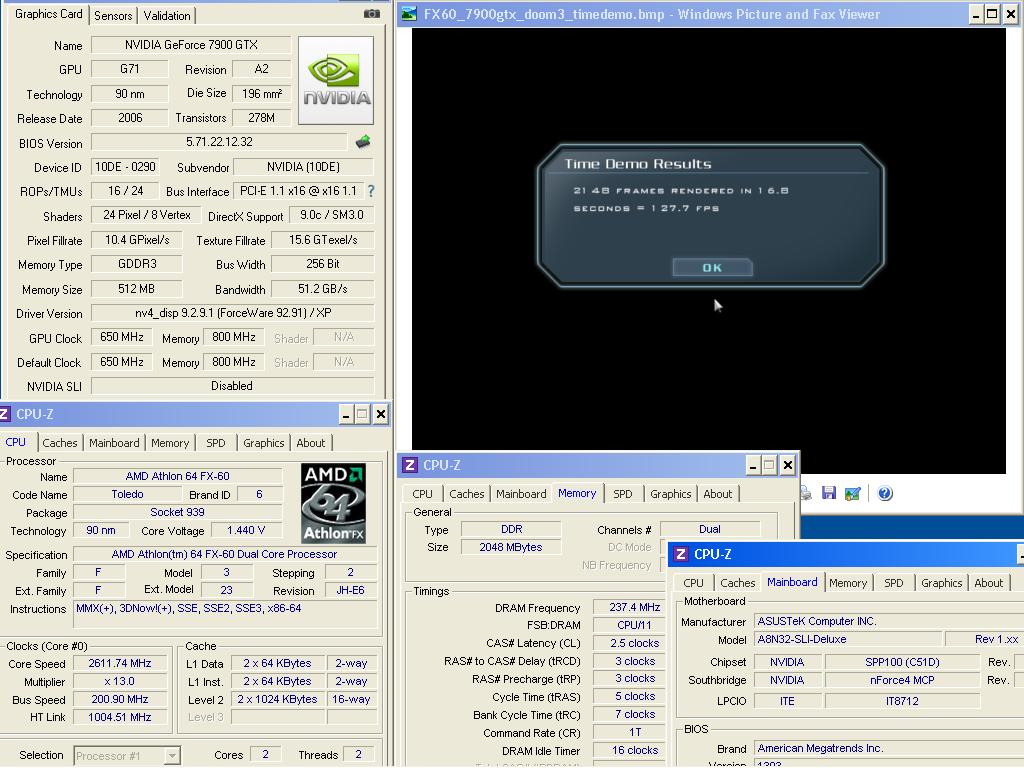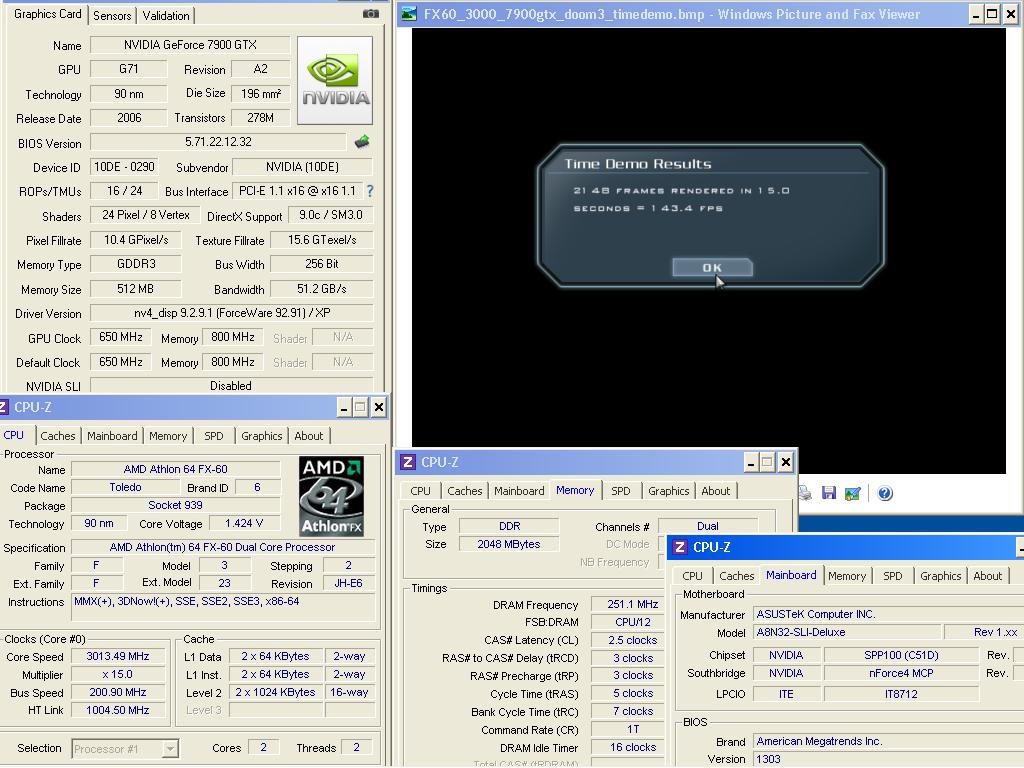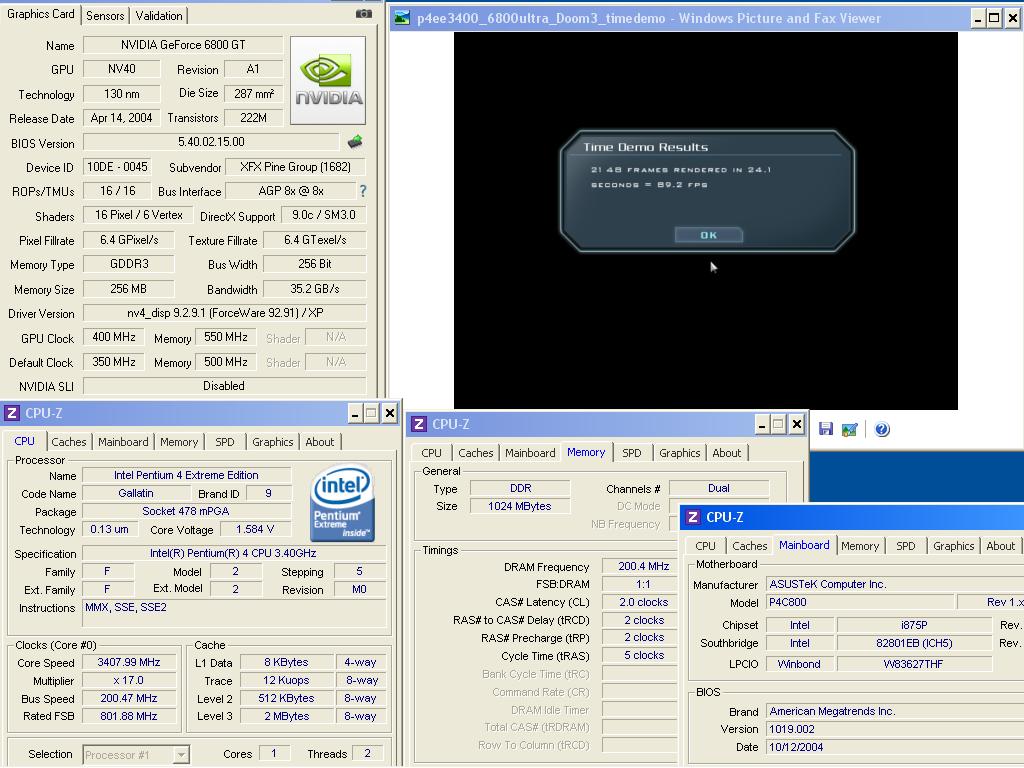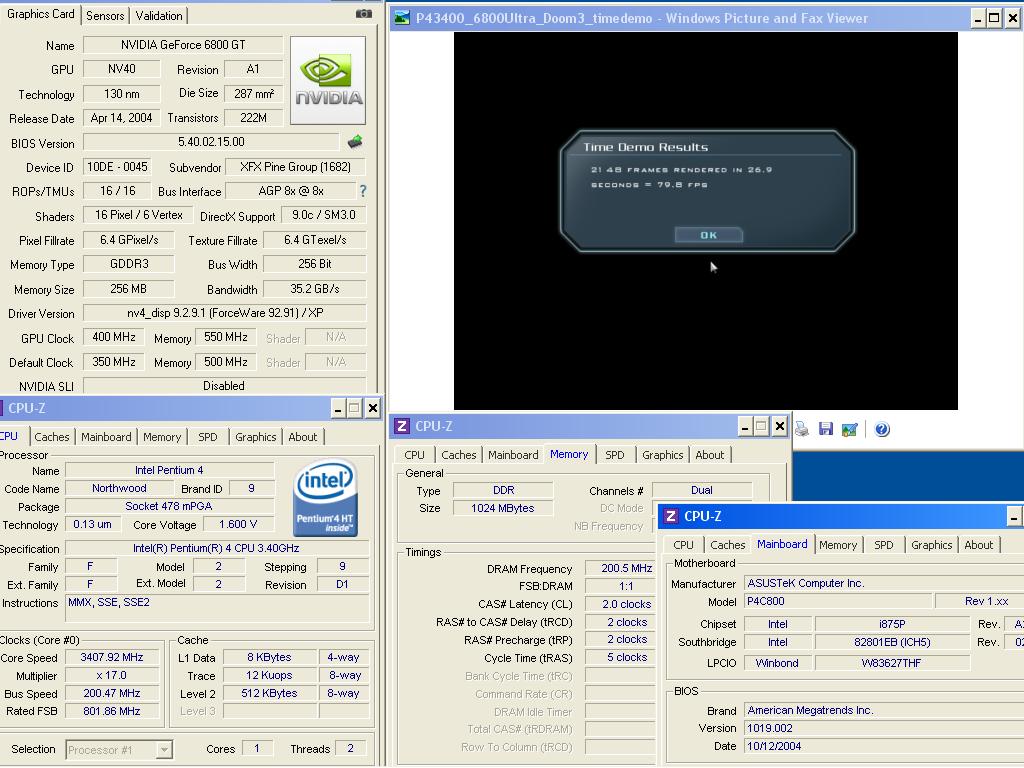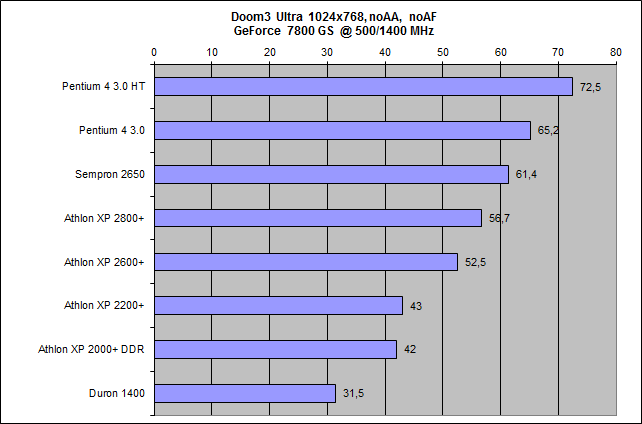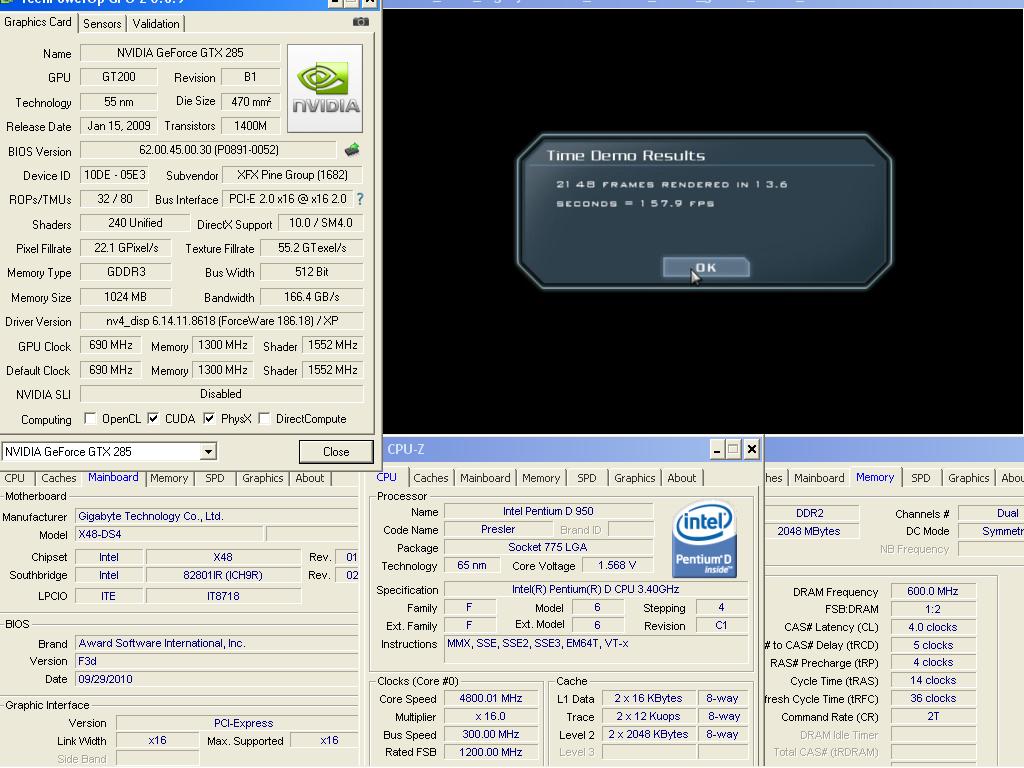Hmmm, let me try a few things on this Gallatin rig...
-tightens RAM timings to 2.5-3-3-6
-re-enables Hyper-Threading
Well, those things didn't help all that much.
-DOWNGRADES drivers from 91.31 to 77.77
72.4 FPS on 800x600 High.
72.0 FPS on 1024x768 High.
64.2 FPS on 1600x1200 High.
You've gotta be kidding me. All I did was switch to the driver version F2bnp was using to get rid of one more variable, and now I'm already getting performance more in line with his system.
Looks like some graphics driver experimentation may very well be warranted here; whatever the case, 91.31's out for this system. Especially since it kept nagging me that SLI couldn't be enabled while somehow overlooking that it's an AGP card.
I'll post a full set of updated results shortly in light of this...
...no, wait, I SPOKE TOO SOON. Rebooted into XP and all of a sudden, the performance is back down to where it used to be. What gives? I don't know what's going on with this thing, but I'm reasonably sure it's at the software level now...
Wait, I think I figured it out. The framerate goes back up when I jack up my monitor's refresh rate (which was 60 Hz most of the time for some reason, except for when I was deliberately testing out my i-glasses HMD that requires a 640x480 60 Hz signal to sync alongside the usual lower DOS-era resolutions), meaning there's some manner of Vsync involved even after I specifically force Vsync off in the NVIDIA control panel.
Oh, and don't bother using the 3D stereo driver in Doom 3 unless you like slideshow framerates. Seriously, performance tanks a lot more than expected with stereo mode on.