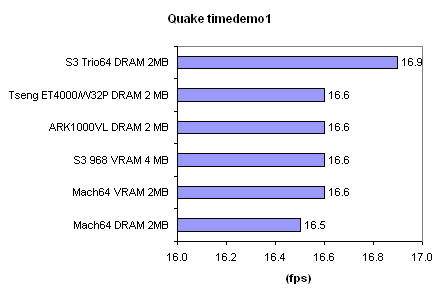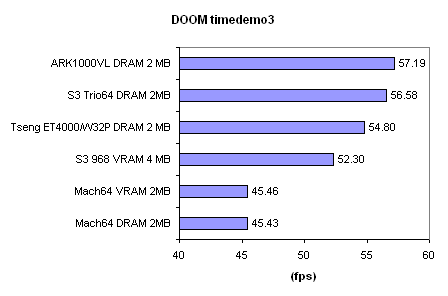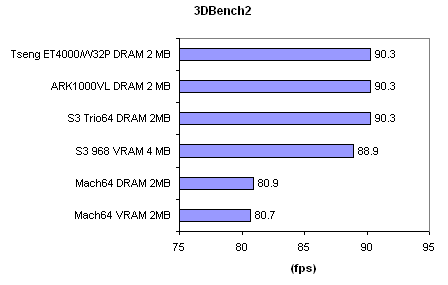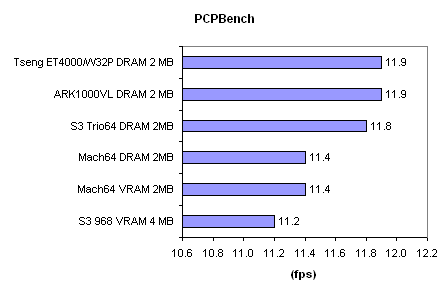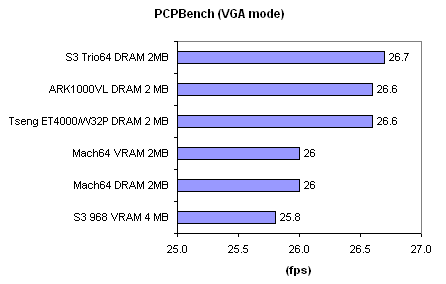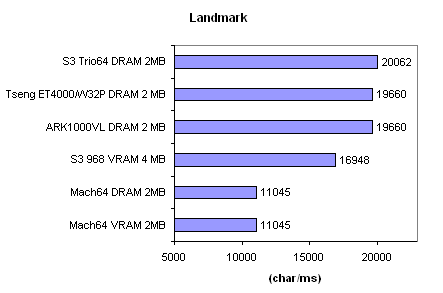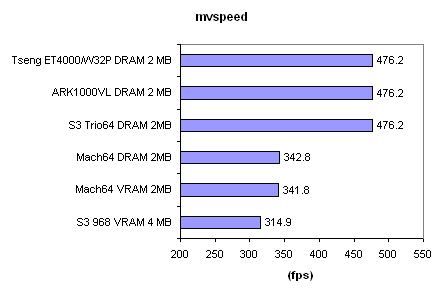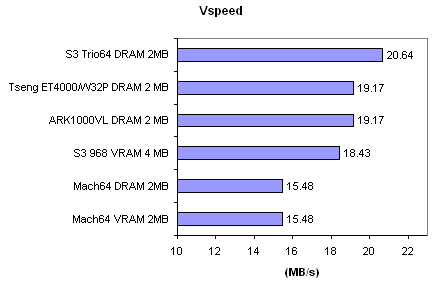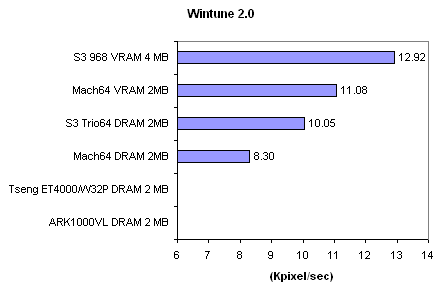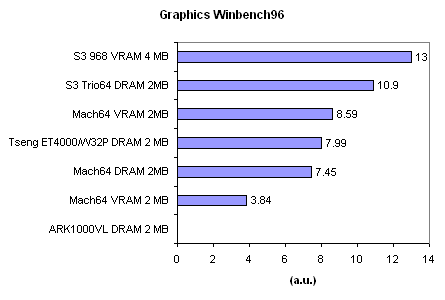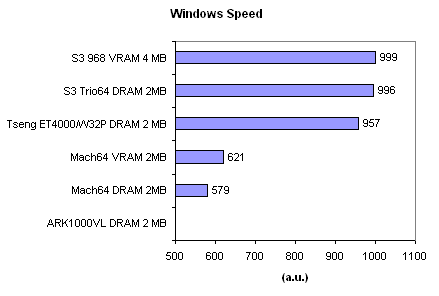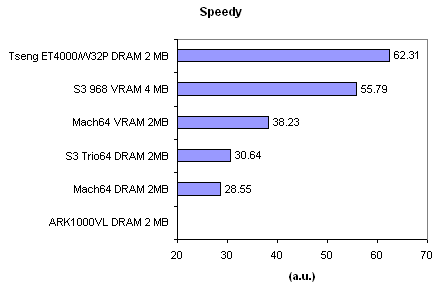In Windows, the S3 968 beats the competition by a respectable amount. VLB cards compared were Trio64, Mach64 VRAM, Mach64 DRAM, ET4000/W32P, and ARK1000VL). Windows 3.1 benchmarks used were Winbench96, Windows Speed, Wintune 2.0, and Speedy. In DOS, the 968 was in the middle of those cards. Someone else tested these and, unfortunately, the results didn't have the Creative 3D Blaster VLB.
The FAQ on Diamond's old website had these notes. Not sure what can be made of it. It is still unclear as to the relative DirectDraw comparison between these top cards.
Do the Diamond GT Drivers support DirectX 2 or greater (Direct 3D)?
Officially Speaking: We do not have a GT driver that supports DirectX v.2 (Direct 3D) or above. However, all of our video cards support Direct X 1, 2, and 3. For instance, if you download and install the DirectX 3 API, and let it install a certified Direct X driver, it will install the proper certified driver for your video card, and you will have full DirectX functionality. You will not, however, have Diamond GT (InControl Tools) functionality, but when you're done with whatever application you are using, you can always swtich back to the Diamond GT driver.
When installing DirectX applications, I receive a message asking if I want to install a certified DirectX driver.
You should select "No". Choosing "Yes" will reinstall a driver that is not as accelerated as the Diamond drivers that you currently have installed. Selecting "No" ensures that the best drivers available for this product remains in tact.
What driver should I use with applications that require DirectX?
When you install DirectX 1,2, or 3 it will install a certifed S3 driver from Microsoft that will work with our card. Once the card is up and running with this driver, load the current Diamond GT Driver for your card. Doing this will allow InControl Tools to run properly. At this time, the current version of the Diamond GT Drivers is 4.03.325b. This driver version is available from our FTP server and BBS. With our driver you will have Incontrol Tools but the performance will be about the same as the DirectX driver. Since our driver is only DirectX 1 compliant there may be a case where you would have to run the S3 driver, but in testing here most games will work.
Plan your life wisely, you'll be dead before you know it.