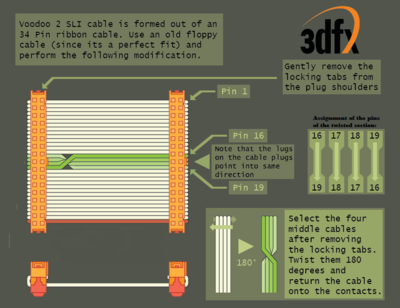First post, by Panties
- Rank
- Member
Hi all,
Okay, before I go all "MacGyver" and buy stuff over the Ebay, could result in doesn't/does work..... 🤣 🤣 I need to check with you guys..
1. Voodoo2 - I have Voodoo2 SLI original, they are super short Floppy cable. I have an old motherboard with 5 PCI and 3ISA.
Due to the make of the motherboard, the Processor (Socket 7) is blocking the path for Voodoo 2.
Therefore, I can only place my both Voodoo2, in saperate location, as below:-
PCI 1 -Voodoo2 - Fit in perfectly...
PCI 2 Can't insert voodoo2 because Processor Fan block at it's tail - Intel Network Card
PCI 3 Can't insert voodoo2 because Processor Fan block at it's tail - I put my ATI Rage II here, so that it has some ventalation between each card.
PCI 4 Can't insert voodoo2 because Processor Fan block at it's tail
PCI 5 Voodoo2 - Manage to bend just 2mm bend to fit in.
ISA1
ISA2
ISA3
Both of my Voodoo2 works perfectly fine, but now since I have separate them, I wanted to buy a Floppy Extender from Ebay. With the Floppy Extender, I can expand the length of the current SLI and it should work....
Floppy Extender Ebay Item :- http://www.ebay.com.my/itm/262490215919?_trks … K%3AMEBIDX%3AIT
My Concerns are..
- Does my idea work? will it lag due to either 2 PCI are far away OR/AND Long SLI Cable? if performance drop by 5%-10%, I'm okay with it...
- In Win95, both my Voodoo2 work ,but SLI Not Detected.. that's why I plan to buy the Floppy Extender... what do you guys think? Does ATI Rage II is good or should I replace it with Trident or S3 video card?
2. This mother is a Pentium 1 200Mhz... Should I put in 2x2Voodoo2 or just purchase 1xVoodoo1 6MB ?
---> Yes, I am also aiming for DOS compatibility too...
My aim is to play Unreal Gold with 1024X768 but 800x600 will be fine....
Do appreciate any feedback/recommendation.. and any suggestion... 😀