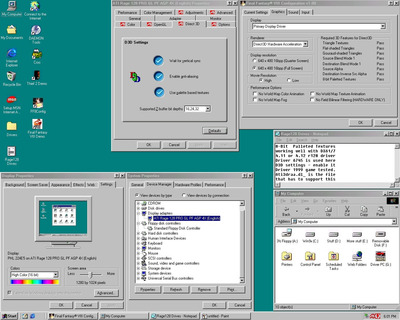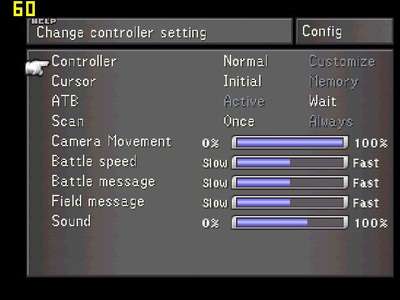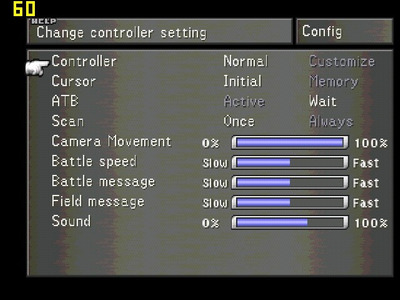Reply 540 of 553, by Joseph_Joestar
- Rank
- l33t
marxveix wrote on 2024-04-07, 22:24:ATi Rage 128 Pro does support paletted textures very well with Win9x, i have tested some DX6 4.11.xxxx and DX7 4.12.xxxx drivers out and they work. Added one 4.11.6745 driver here, that works, just enable paletted textures from D3D menu and thats it, all the magic comes from Ati3draa.dl_ (Ati3draa.dll) driver file that has to support this function.
Interesting. I don't have the card myself, so I was just going from what Ancient Electronics reported in his video. Maybe he used a different driver version?
Anyway, can you test this with the FF8 demo just to be sure? If it works, the external config program should detect paletted textures as supported, and the in-game menu should have proper colors. You can see some examples of that behavior in this post.