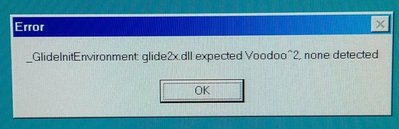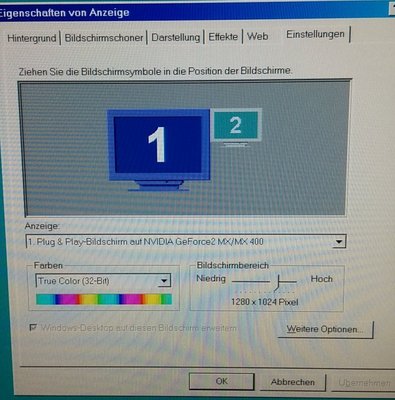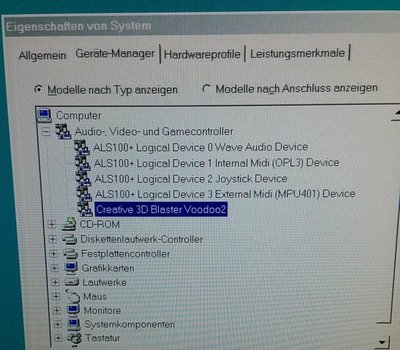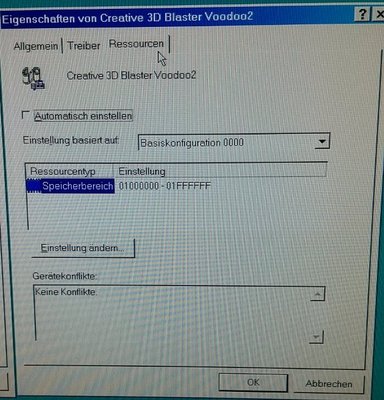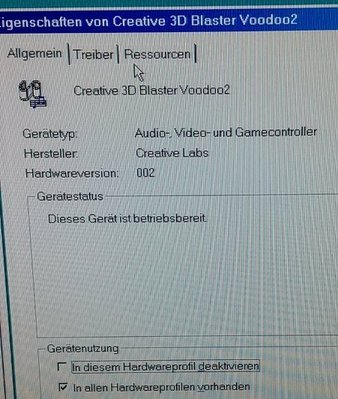First post, by melbar
- Rank
- Oldbie
Have got a Voodoo 2 control panel problem.
The drivers i have testest:
- reference voodoo2 driver 3.02.02 (D3D Driver 4.12, GLIDE driver 2.56)
- 3rd party: FastVoodoo2 4.6
- official creative driver (with directx driver 2.16 and GLIDE driver 2.50 RC1)
- the official patch to creative driver (with directx driver 2.18 and GLIDE driver 2.56)
The error seems to be the same:
First i have to change the memory range of the voodoo2, because there is a conflict to the AGP card.
Original: 00000000 - 00FFFFFF
--> Then windows crash or reboot after comes to the desktop.
Have change it to a further number, for example:
Modified: 01000000 - 01FFFFFF
With the original creative drivers there is the following error when i start the screen property:
Then there is the voodoo 2 tab, but no "System Info" is available:
If i install the reference driver 3.02.02 or the fast voodoo2 4.6, then the error message does not appear, but then there is no control panel available anymore:
Anybody here who had similar problems?
#1 K6-2/500, #2 Athlon1200, #3 Celeron1000A, #4 A64-3700, #5 P4HT-3200, #6 P4-2800, #7 Am486DX2-66