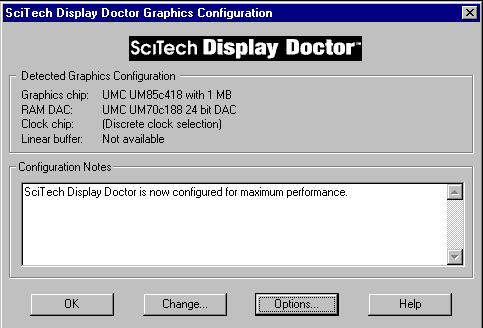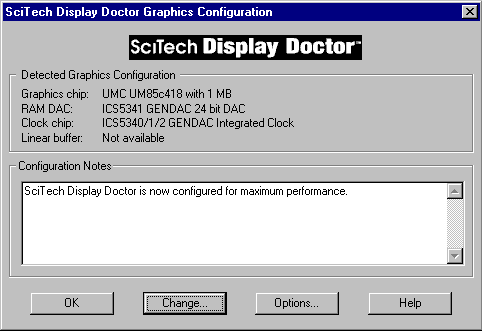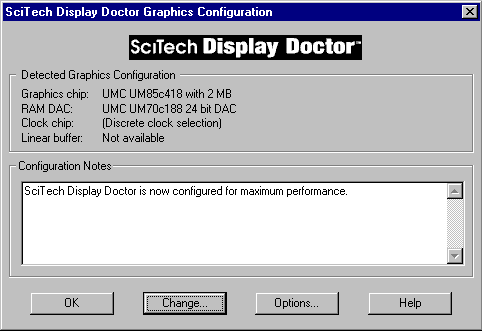Reply 20 of 24, by douglar
- Rank
- Oldbie
I tried the SciTech Display Doctor 6.53 universal video driver for windows 95. It detects that the video adapter is a UMC 85c418F-GP, but says that the device is unsupported. It can’t confirm memory >1MB either. It says -1KB.
I tried SNOOP.EXE too. That’s a clever utility. I got some cool info on some of the other VLB-SVGA cards that I have. But it fails when I have the UMC card in the computer. I'm following up in the SNOOP.EXE thread.
The VGA BIOS string on my card reads:
BIOS VERSION 1.05, BOARD VERSION VL-1AV Date: DRAM: 256K DRAM: 512K DRAM: 1M 11/22/93
The INT 13 portion of the driver reads:
º VESA SUPER I/O Card Installed ºº ROM BIOS FOR UM82C418 ºº VERSION 1.02 º...Press F5 if you want to run SETUP
Sometimes I think I've seen part of that text flicker across the screen at boot screen when the monitor is synchronizing, but if it is there, it is gone before the image stabilizes.
Anyone have a different BIOS I can try?