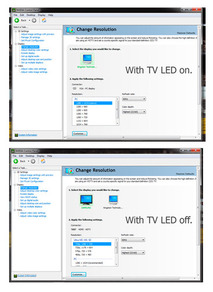First post, by anb
Hi.
I'm having some issues trying to make my old computer work.
First of all, let me apologize for my broken English. It is not my first language.
My PC specs are:
ASUS P5LD2 SE
Intel Pentium D 805 2.66mhz
Nvidia GeForce 8400 GS 512mb DDR3 / PCI-E with VGA/DVI/HDMI
RAM 4GB DDR3
HDD 750GB 7200rpm
HDD 320GB 5400rpm
PSU 500W
And I'm running Windows 7 Ultimate 64bits.
Overall the computer works amazingly. A little bit slow but, to be expected.
My problem starts when I want to connect my 32'' Samsung TV LED over HDMI.
It won't work. I get a blank screen.
For the PC to recognize the TV LED is plugged in, I need to first turn on the PC and then the TV.
If I do it the other way around, I won't have any signal at all and, all I get is a blank screen.
Most of the time -like 90%- the PC recognizes the TV while Windows is booting (I can see BIOS screen and all), but when Windows starts, I get a blank screen again.
The funny thing is that -once Windows started- when I turn off the TV LED, the PC recognizes the TV LED as connected.
So far, this is what I tried:
* Installed the GPU on another computer and worked fine.
* Installed the PSU on another computer and also worked fine.
* Installed another 500w PSU on my computer and sometimes works and sometimes it doesn't.
* Tried the HDMI cable (which I just bought) and works fine with other devices and the TV LED.
For now, I made it work by uninstalling the NVIDIA drivers and run the card with the standard VGA drivers from Windows, and it seems to work fine. I can even turn the PC while the TV LED is on, and I get the signal on the TV.
But the image definition is really deficient.
I know that it seems that I found the solution to my problem, but what I wanted to ask you guys is if you know what the problem might be when I install the latest drivers from NVIDIA (or any NVIDIA drivers at all).
Is it a power issue and is my PSU dying?
Is my motherboard dying?
Is my video card dying?
I'm really at a loss here, and I will very much appreciate your help or any indications you may have.
Thanks a lot!