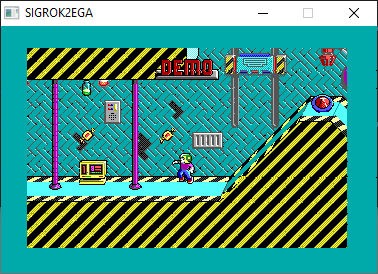Reply 60 of 212, by Predator99
Predator99 wrote on 2020-07-01, 19:09:I think I also need to revise my cabling. For EGA it makes sense to connect it in the order r, g, b, R, G, B, HSYNC, VSYNC With […]
I think I also need to revise my cabling. For EGA it makes sense to connect it in the order
r, g, b, R, G, B, HSYNC, VSYNC
With this you extract the color information in a very easy way from each byte read without performing any binary conversion in the program:
https://upload.wikimedia.org/wikipedia/common … 2/EGA_Table.svg
Hi BreakPoint,
when setting up you cable, please use the following wiring:
Analyzer Channel - Card connector
Channel 1 - 5 B
Channel 2 - 4 G
Channel 3 - 3 R
Channel 4 - 6 Gint
Channel 5 - 2 Rint
Channel 6 - 7 Bint
Channel 7 - 8 Hsync
Channel 8 - 9 Vsync
I dont understand the logic behind it and it took me some time to get behind this....but by doing so you get the EGA-color number from the captured byte simply by masking out the HSYNC/VSYNC channel (CH7/CH8):
color = (captured_value AND VAL("&B00111111")).
So for me the order is somehow reversed but it works. Should be the same for other programming languages 😉 Saves a lot of CPU-time and programming effort...
Thanks!
...EDIT: Noticed minor mistake in cabling, corrected!