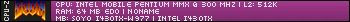First post, by RichB93
- Rank
- Oldbie
Hi all,
Recently won this card on eBay for a pittance, it's a great card but for some reason the output is smeared on dark areas. Any black lines smear across quite heavily. Physically the card appears to be in excellent shape and there's no missing components.
I don't have actual pictures of the card (bad lighting at the moment) but it basically looks as these pics:
http://www.amoretro.de/wp-content/uploads/els … _tnt2_front.jpg
http://www.amoretro.de/wp-content/uploads/els … a_tnt2_back.jpg
I've attached an image of the output I see (ignore the red line, that's just the crappy LCD I'm using).
Where should I be looking on here?