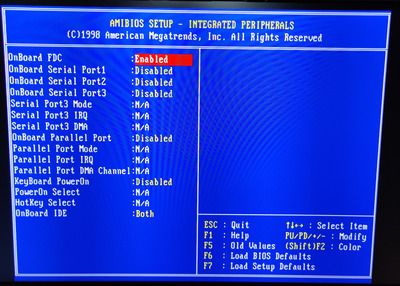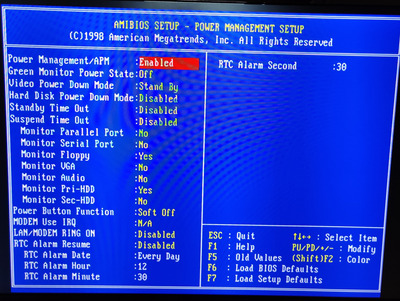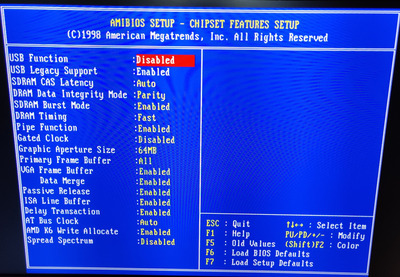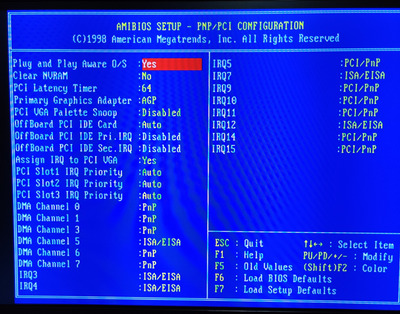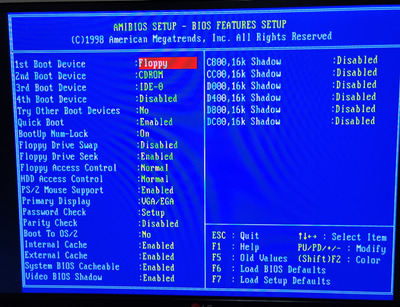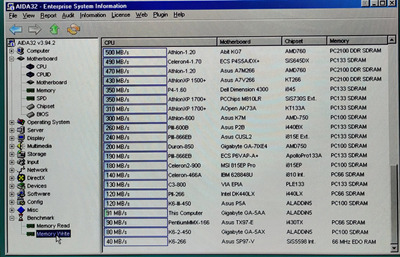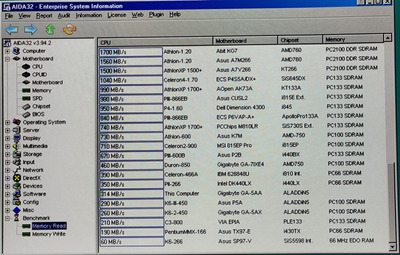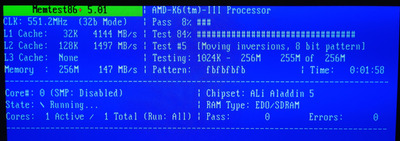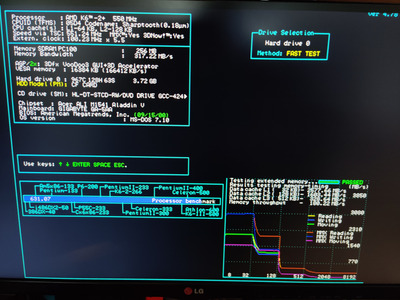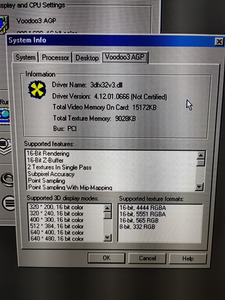Reply 20 of 80, by RockstarRunner
Right, I'm going to get to the bottom of this *raises fist to the sky*
I don't have a 128MB stick, but I just ordered one, and should get that in a few days, then I'm going to strip the system down, to just what you suggested... and see what happens.
Would it help at all, while waiting for that ram, if I posted my bios settings, in case anything stands out to you?