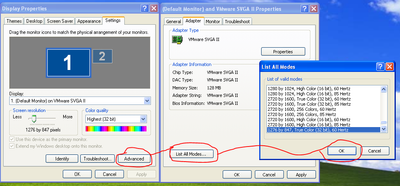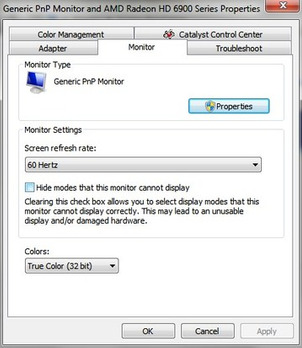First post, by brian105
- Rank
- Member
Hey, all. I've been trying to set a 1050p resolution or at least some 16:10 resolution to fit my Dell E207WFP monitor as I don't have any native 4:3 displays. Unfortunately, I haven't had any luck. I tried Powerstrip, which creates the custom resolution, but I'm unsure where to set the new resolution. It's not in the standard Windows display settings dialog (win98 FE) and it doesn't appear in Powerstrip's settings either where there's a resolution slider. Is there a way to get this working?
Many thanks in advance.
Presario 5284: K6-2+ 550 ACZ @ 600 2v, 256MB PC133, GeForce4 MX 440SE 64MB, MVP3, Maxtor SATA/150 PCI card, 16GB Sandisk U100 SATA SSD
2007 Desktop: Athlon 64 X2 6000+, Asus M2v-MX SE, Foxconn 7950GT 512mb, 4GB DDR2 800, Audigy 2 ZS, WinME/XP