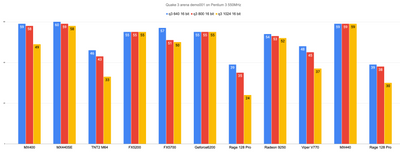First post, by RetroSpector78
- Rank
- Member
Hi,
I was going through some benchmarks online and noticed this one from AnandTech : https://www.anandtech.com/show/537/12
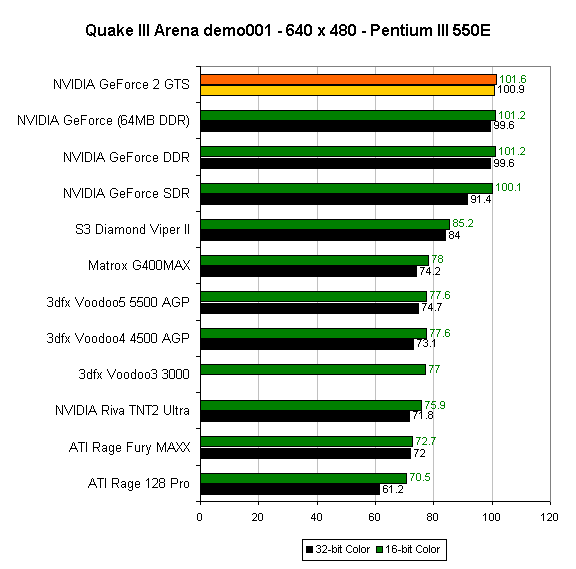
Notice how all cards achieve 70+ FPS in 640x480x16
But on my Pentium III 550MHz with a variety of different cards I can never get it passed 60fps in 640x480x16 (default settings)
If I set everything to low, I sometimes get 62 - 65 average FPS but nowhere near 70+.
I've disabled vSync (both Direct3D / OpenGL) using PowerStrip / RivaTuner, and I've also checked the q3 settings below to ensure nothing is capped.
During the benchmark I do see it hit +60fps, but it always averages out around 60fps.
- r_swapinterval (settings this to 1 brings the fps down a bit - vsync)- r_displayrefresh (tried 0, 85, 125, 250 , .... no difference)- com_maxfps (tried huge number like 250)- s_initsound 0 (I disable the sound)- snd_restart (and restart the sound)- vid_restart (I restart the video)
Any idea why the system is behaving so poorly ? (or am I expecting too much).
For each card I tried to use the lowest nvidia detonator driver that was available.