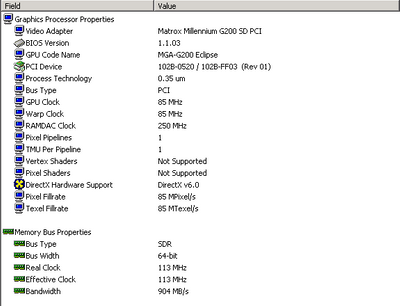First post, by iraito
- Rank
- Member
I need to recover the already mentioned in the title GPU, if anybody has the same card i would appreciate a lot if you could dump the PINS and upload them here.
The procedure is actually pretty easy, use the attached program and at the end it will ask you if you want to save a txt file, those are the pins, if the GPU is the main one just run the program, if it's in a secondary slot use the command MXINFO -DEAD.


If you wanna check a blue ball playing retro PC games
MIDI Devices: RA-50 (modded to MT-32) SC-55