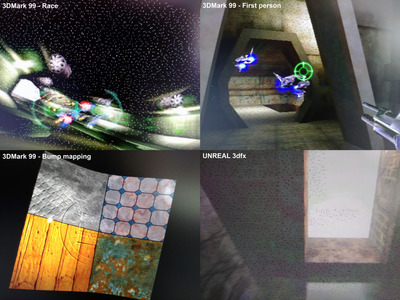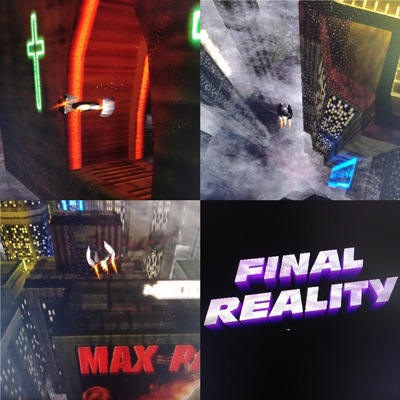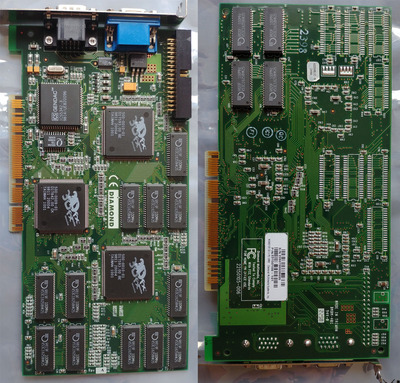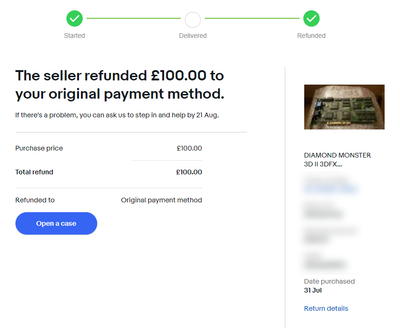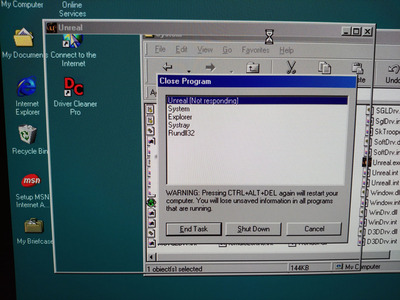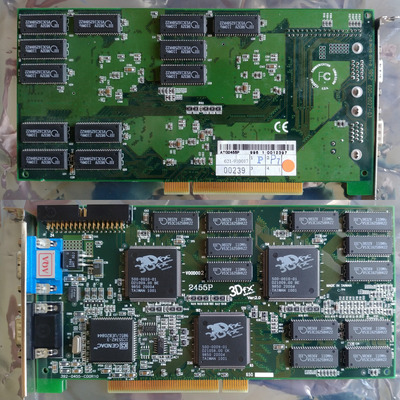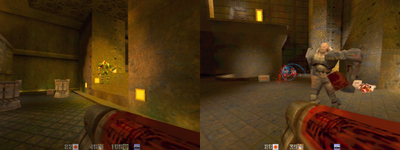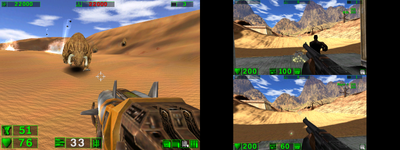I was worried this was going to turn into a blog about going through endless faulty cards but third time turned out to be a charm; we got one!
The seller listed the cards as a "Dragon 2 Magic 3D II" but checking the serial on the back is appears to be a "A-Trend Helios 3D II"
Had good feeling about this one, looked pristene coming out of the anti-static bag and behold no weird visual errors to be seen, well chuffed.
Current system:
MSI MS-6156, Pentium 3 750 MHz, 128MB Micron RAM, SBLive
Matrox Millennium G400 32MB (683 Drivers)
Voodoo 2 A-Trend Helios 3D II 12MB (30202 Drivers)
Benchmarks on Windows 98 SE DirectX 6.1, OpenGL scores were by the Matrox:
Quake 2 v3.20 (demo1.dm2)
Software 320 240 - 83.2 fps
3Dfx 640 480 - 93.6 fps
3Dfx 800 600 - 61.4 fps
OpenGL 640 480 - 116.6 fps
OpenGL 800 600 - 94.2 fps
OpenGL 1024 768 - 62.5 fps
Quake 3 V1.32c (demo four)
VOODOO 800 - 41.9fps
FASTEST 512 - 89.8fps
NORMAL 640 - 63.7fps
HIGH QUALITY 800 - 42.0fps
Unreal v226 (Unreal timedemo)
512x384 Software - 36.8fps
640x480 Voodoo - 67.5fps
800x600 Voodoo - 47.1fps
Serious Sam v1.00a (PeacefulNightCoop)
640x480/16bit/Speed
OpenGL - 39.7/41.8
Voodoo - 34.7/36.2
800x600/16bit/Normal
OpenGL - 33.3/34.8
Voodoo - 23.9/24.4
Final Reality 1.01 (Sound off)
2D - 6.04, 3D - 5.07, BusRate - 10.19
RealityMarks - 6.13, AGP(36mb) - 79.34
3DMark 99 (800x600 16bit)
3DMarks 6279, CPUMarks 11044
I certainty wouldn't play some of these titles on this rig, I was actually wanting to go through "Alien Trilogy" and it turns out the G400 is one of the few cards that can actually play it on its 16 bit colour mode so I've been going through that lately before the card turned up!
(Adjusted the brightness and doubled the sized of the screenshots below to make them easier to see)