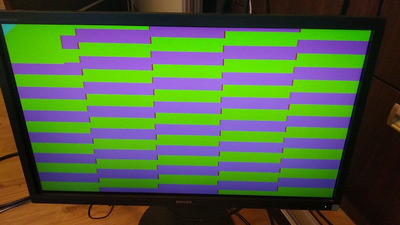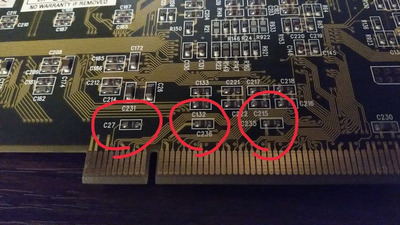First post, by moog
- Rank
- Newbie
Hi everyone.
All of a sudden my Voodoo 1 stopped working. The VGA passthrough works fine, but in the attachments is what happens when any game tries to display the 3dfx logo.
What can I do to find a root cause and maybe fix it?
Audigy 2 ZS in FreeDOS
LinLin adapter documentation
+ various capacitor list threads