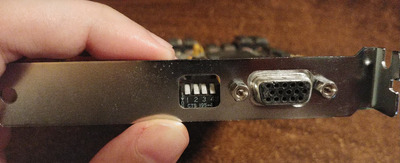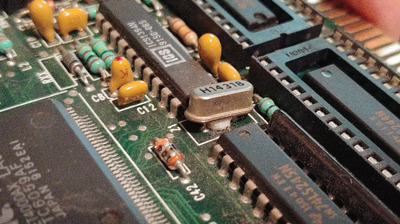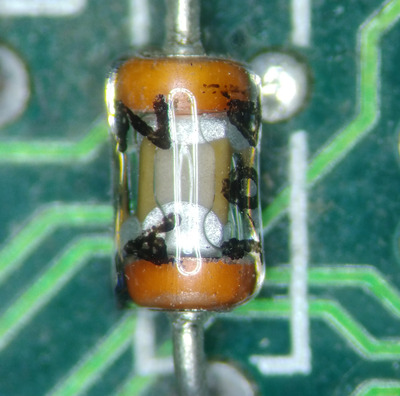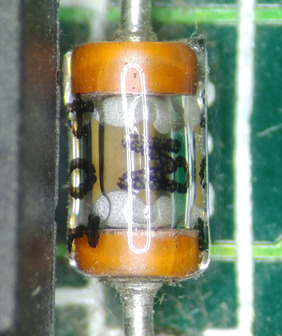First post, by Kahenraz
- Rank
- l33t
I tried plugging this into a VIA VT82C596 slot 1 motherboard and the system will only beep (indicating a problem) at power on and display no video.
The beeps are one long beep followed by three short beeps. This is the same error sound that occurs if no video card is installed at all.
Is there something wrong with my graphics card or is it possible that the card is too old to function in this motherboard? Or maybe I need to set the jumpers somehow?