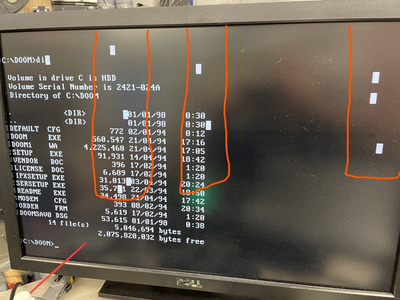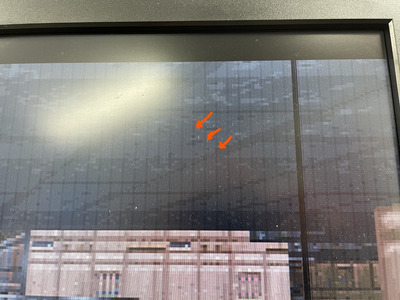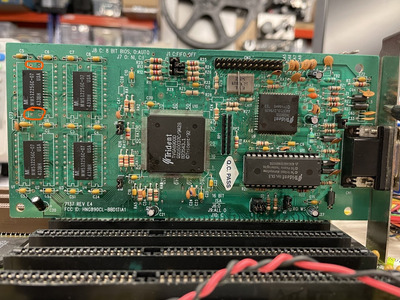First post, by tony359
- Rank
- Member
Hi all,
I have a Trident ISA video card which has always been a bit glitchy. That was bought as "faulty" and I believe all I found was a capacitor that needed replacing.
It's been working since, even though on some graphic the output is "striped", see picture below. (Please ignore the big black vertical bar: that's the monitor).
Since yesterday, I started seeing "inverted" text blocks - they're not all on the same spot all the time, if I "dir" they scroll from about mid screen up but they appear in the same areas all the time - which I have highlighted. In DOOM, I see black pixels, but I was unable to take a picture of that.
I re-flowed RAM, main chip and DAC but nothing. I probed the RAM with my oscilloscope and I do not see anything obvious.
What would cause such an issue in your opinion? bad RAM? This card has 1MB of RAM, can I desolder half of it and expect the card to work with 512KB automatically? Just for troubleshooting purposes.
Thanks!
My Youtube channel: https://www.youtube.com/@tony359