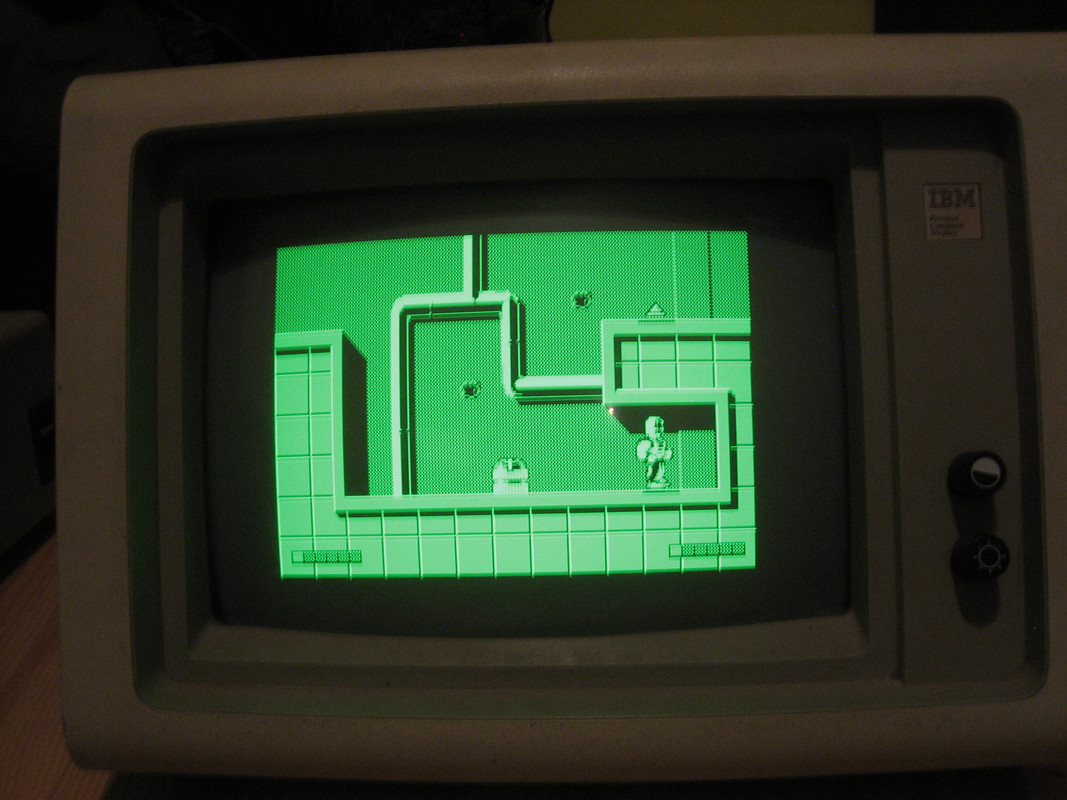Ltsyrek wrote on 2022-02-01, 17:49:It seems that you may be right. Probably pots are broken - after removing the glue and moving them around i can get maximum valu […]
Show full quote
It seems that you may be right. Probably pots are broken - after removing the glue and moving them around i can get maximum values of:
V-hold - 93kohm (should be 100-250kohm if I read correctly)
V-height - 235kohm (should be 250kohm)
V-linearity -49kohm (should be 50kohm)
The problem still persists at these values. I' ll try to clean them or get new pots and replace them.
Your meter measures resistance by applying some voltage to the circuit and measuring how much current the circuit draws at that voltage. It assumes that all of the current it detects flows through the resistor you want to measure. If the resistor is mounted inside the a circuit, some current might flow other paths than straight through the resistor you want to measure. So low readings of resistance are often expected when you measure in circuit. I am very confident that V-height and V-linearity are OK. V-hold should be 0..250K, according to the schematics in the IBM PC Technical Reference manual, but as both ends are connected to the vertical deflection control chip, you can't exclude some current flowing through that chip. If the resistance measured at the V-hold pots changes smoothly when you turn it, the pot is likely OK.
If you have a capacitor checker, checking the electrolytic caps C405, C409 and C410 might make sense. No need to check C408. If that cap is dead, you will get less deflection (black bars at the top and bottom), but the monitor will still sync correctly.