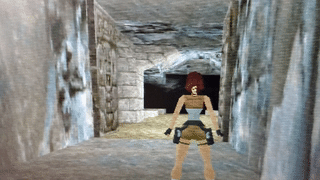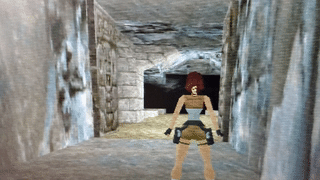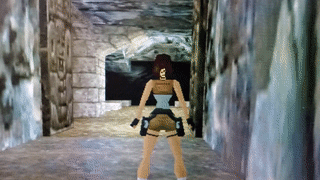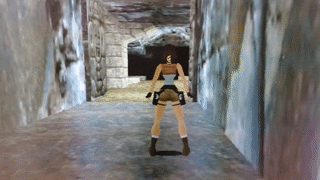First post, by enaiel
- Rank
- Member
Hey guys, I need your help. I recently purchased a Voodoo 1 card, and I'm getting these lines moving across the picture when running the Tomb Raider 3dfx demo in DOS. It looks a lot worse in person than in the GIF.
I know it's not my passthrough cable since I'm using the same computer and cable for my Voodoo 2 card, and the picture is crystal clear. The seller said they tested the card before shipping, and that the card works fine since there are no artifacts in the picture. They suggested that the lines are probably caused by either my PSU, video card, or passthrough cable.
Have you seen anything like this before? Any ideas what's causing it?
I see some work done on the card. Could a lose solder joint cause this?
Appreciate any help. As you know, these cards are no longer cheap. I just have terrible luck with Voodoo cards 🙁