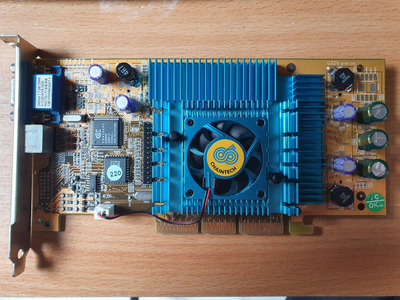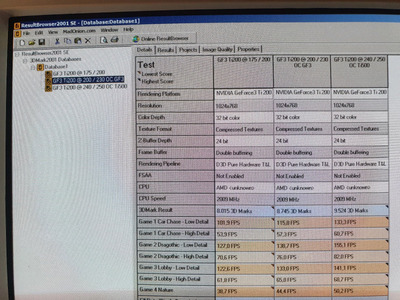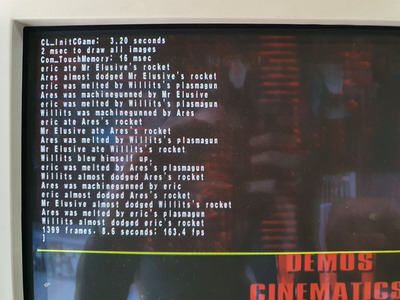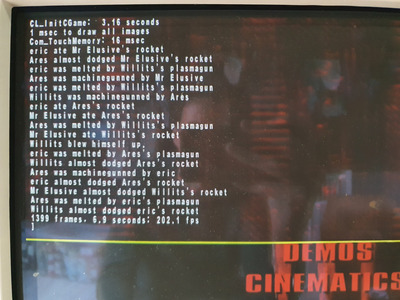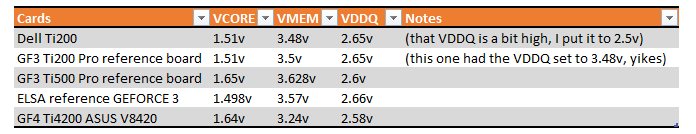Yes, based on my experience, higher quality GeForce 3 Ti 200 cards overclock like crazy (and that Chaintek card is very solid).
Some were manufactured later in the production cycle and came with 4ns memory, so getting to the Ti 500 memory clock speed is pretty straightforward (sometimes you need to tweak the timings a bit).
As for the GPU itself, yeah, many are very overclockable and able to reach Ti 500 clocks.
Make sure to also run a VRAM test (with the video memory test tool).
Depending on the game and the specific memory usage, you might only see artifacts in certain circumstances (and sometimes you need to look very carefully to actually see them, because there are just a few rare 1 -2 pixel glitches here and there). So this is where the video memory test tool will help, it should catch even the tiniest of problems.
Once you're sure that everything is fine, you can flash your card to Ti 500 speeds.
Watch the cooling, though. The memory should be fine, since it has those heatsinks, however the GPU might get a bit too hot. I prefer to keep all my cards at a temperature below 60C (as measured on the back of the PCB, behind the GPU).
1 x PLCC-68 / 2 x PGA132 / 5 x Skt 3 / 9 x Skt 7 / 12 x SS7 / 1 x Skt 8 / 14 x Slot 1 / 5 x Slot A
5 x Skt 370 / 8 x Skt A / 2 x Skt 478 / 2 x Skt 754 / 3 x Skt 939 / 7 x LGA775 / 1 x LGA1155
Current PC: Ryzen 7 5800X3D
Backup PC: Core i7 7700k