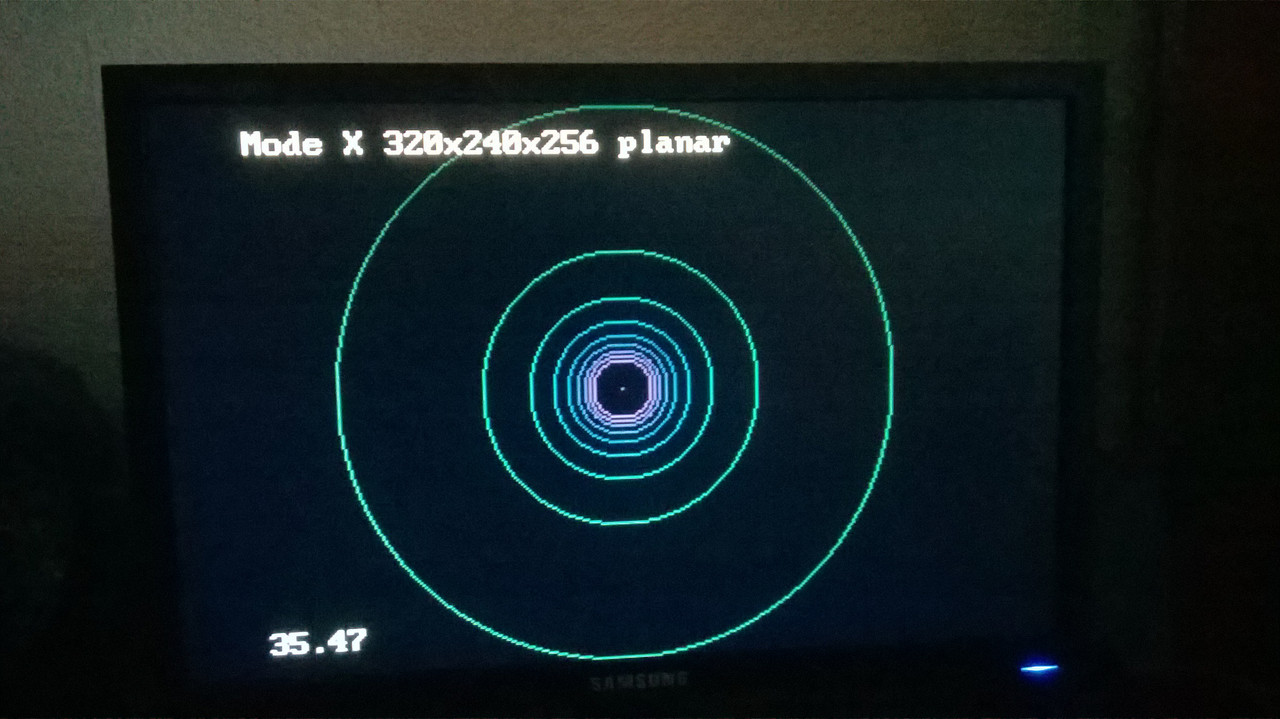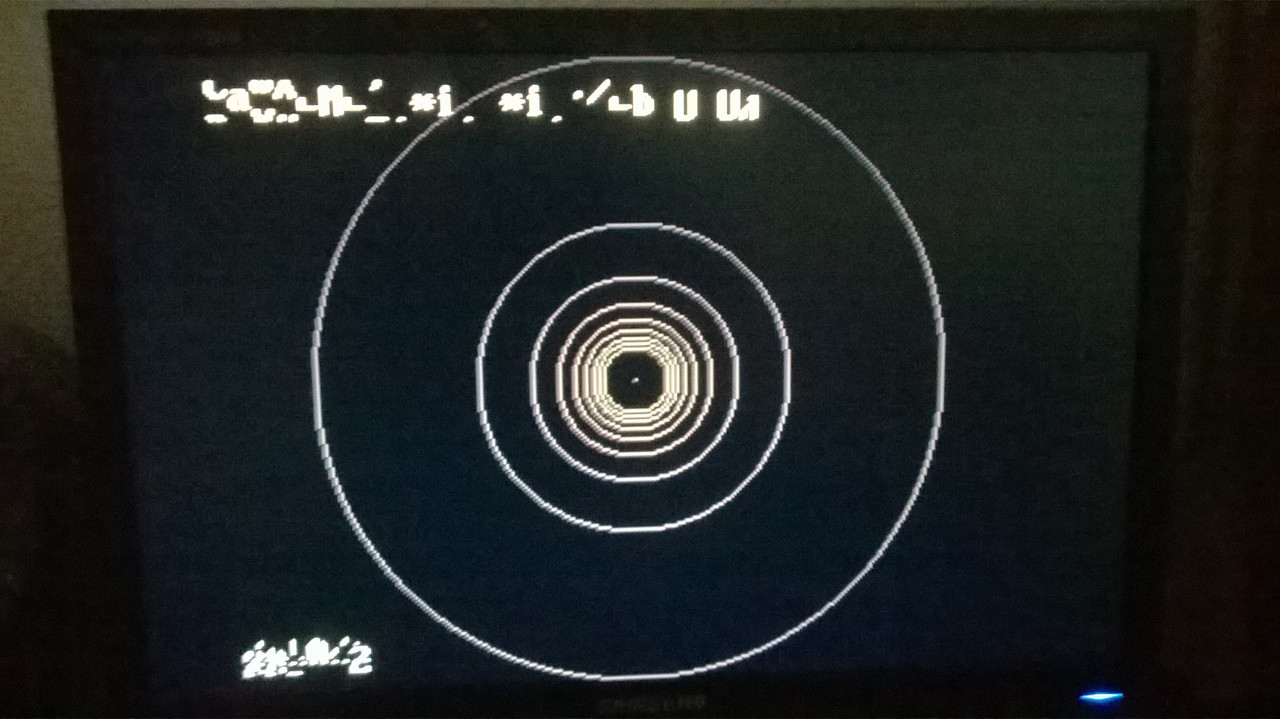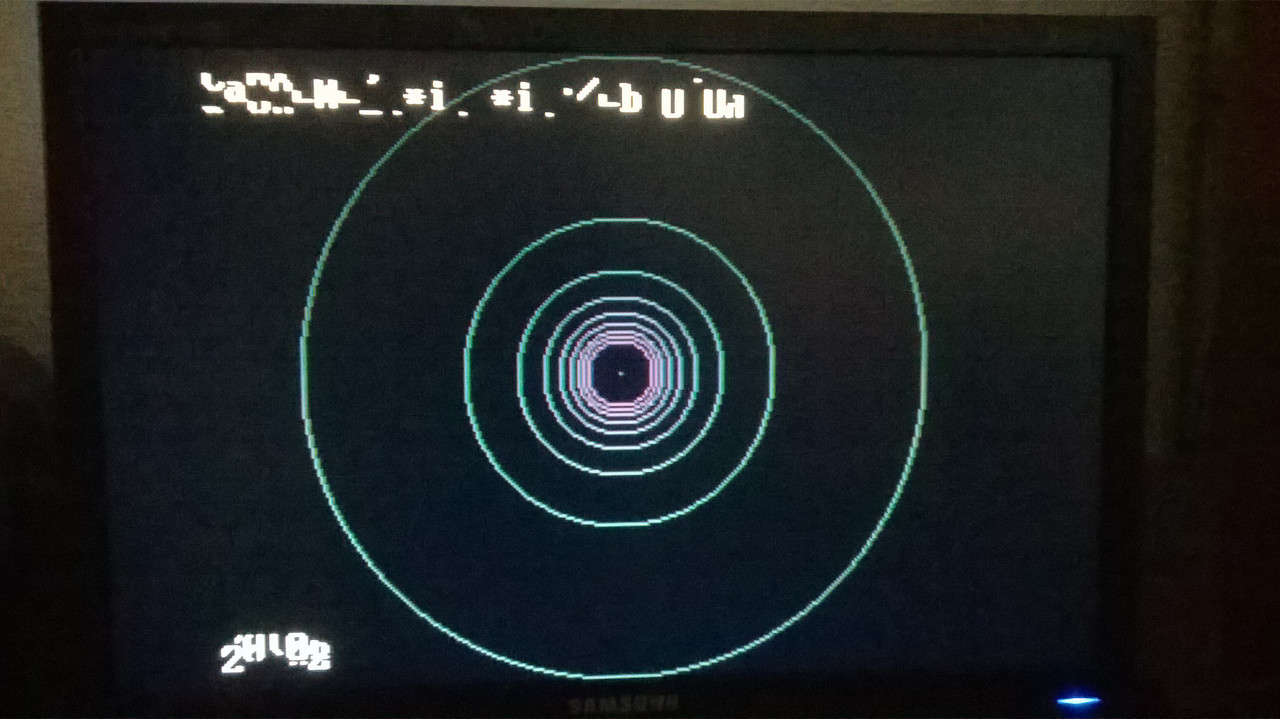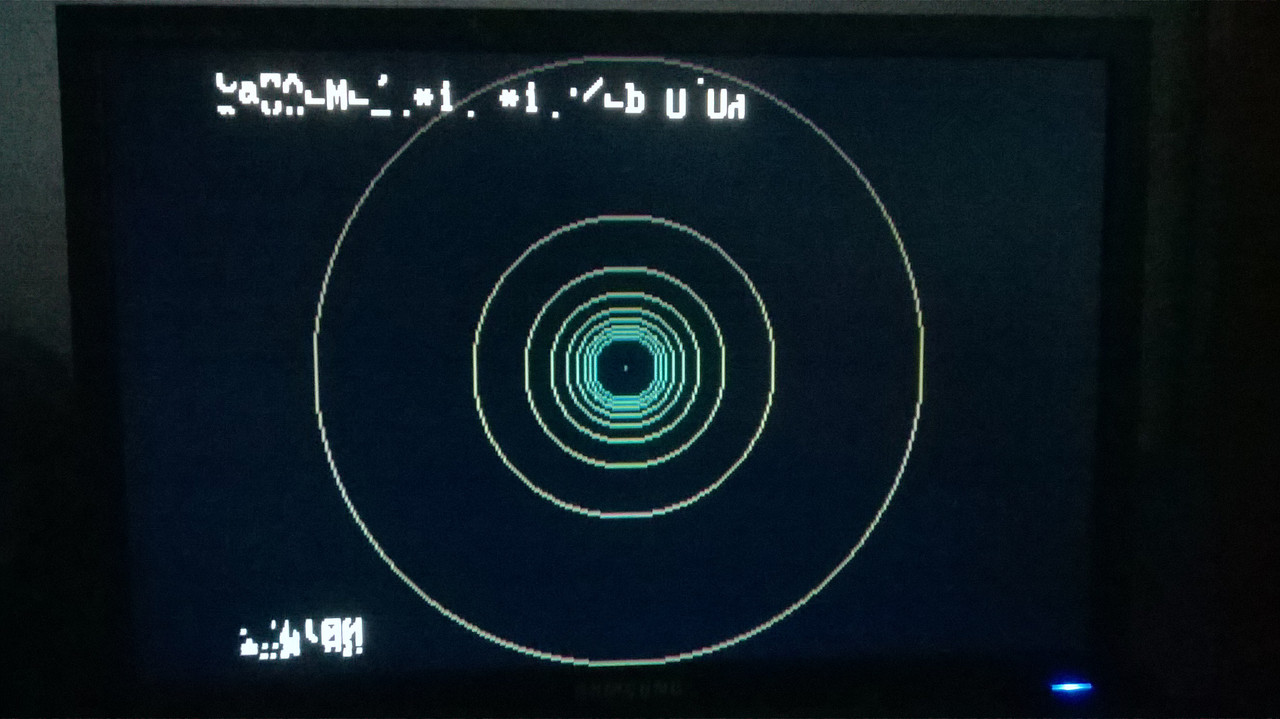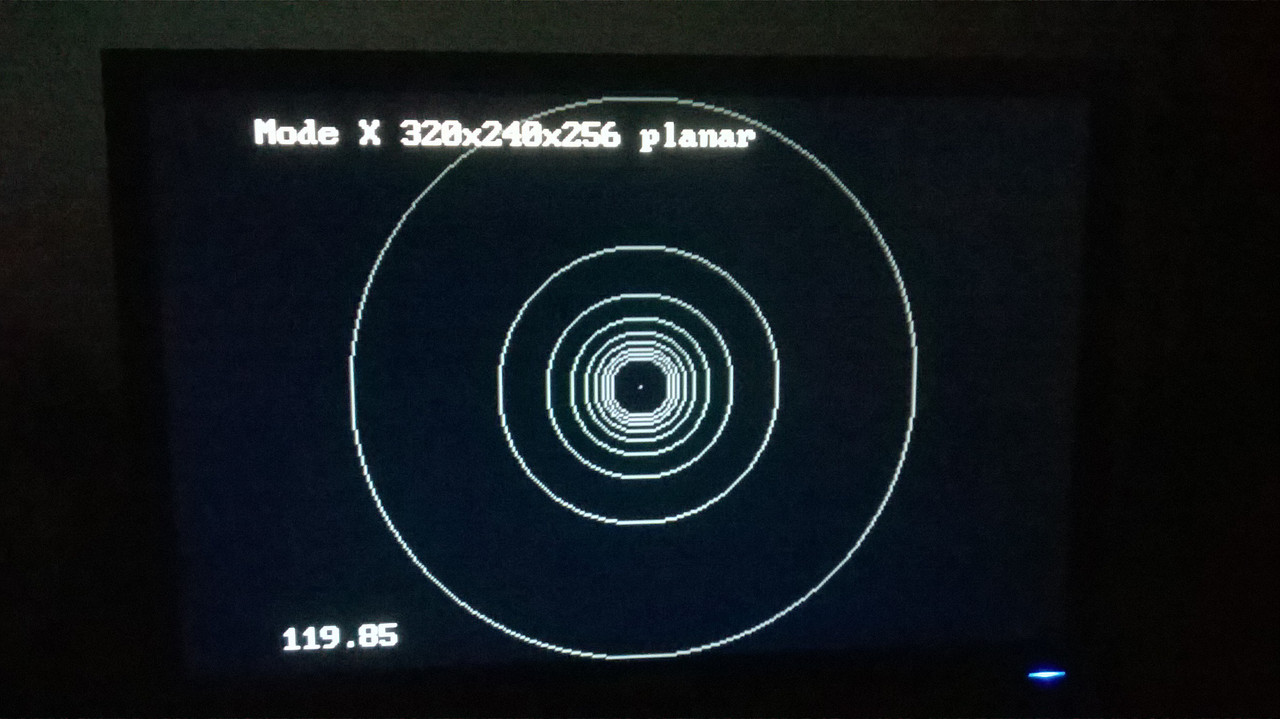First post, by thp
I noticed this week that some VGA chipsets seem to have a problem outputting the 320x240 resolution of VGA Mode X (tweaked mode 0x13) and display the mode as 320x200 instead, cutting off the bottom 40 pixel rows.
In my case, a "VIA/S3G UniChrome Pro IGP" seems to have this bug. With the same monitor (initially I thought it could be an issue with the monitor I'm using), a GeForce GTX960 doesn't have the same issue, and displays Mode X correctly. Also, VESA modes such as 640x480x8bpp (mode 0x101) are not affected in this particular case and work just fine without any cropping.
First I thought it was my cargo-culted Mode X modesetting code, but then I tried "VGATEST" and it had the same issue.
VGATEST source: https://github.com/barotto/VGATEST
VGATEST binaries: https://github.com/barotto/VGATEST/releases/tag/v1.4
For VGATEST, if you want to test on your card and report your findings:
* Run `VGATEST.EXE`
* Press "g" for graphics
* Press "c" for circles
* Enter "18" for Mode X
If the outermost circle is fully visible top-to-bottom, your card doesn't have the issue. However, if the outermost circle is cut off at the bottom (it intersects with the bottom edge of the screen at ~ 1/5 of the screen on the left and right side), you might also have this issue. The same issue can be tested with e.g. "Quake" (Shareware) and setting its mode to 320x240 (note the text will fit, but the "status bar" at the bottom will be cut off).
Also, in my particular case, the card didn't advertise supporting a 320x240x8bpp VESA mode, which can be checked with "VESACHK.EXE"'s output from here: https://www.orbitals.com/cp/vesa.html
I tried searching online if such a list already exists, but apart from https://gona.mactar.hu/DOS_TESTS/ (which deals with VGA issues in general) I couldn't find any specific information about this particular issue -- any pointers welcome 😀
It might be interesting to know if this is just an issue specific to my S3 UniChrome Pro graphics card (so maybe test with "weird" cards, niche-vendor IGPs, and also post-DOS-era cards?), or if it's a more widespread compatibility issue, so feel free to post the VGA card you tested and if you are experiencing