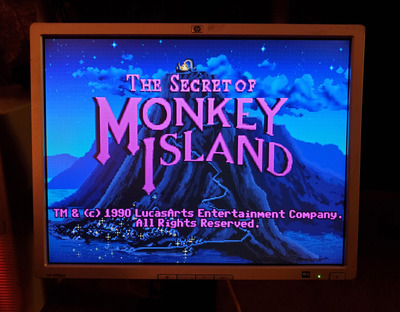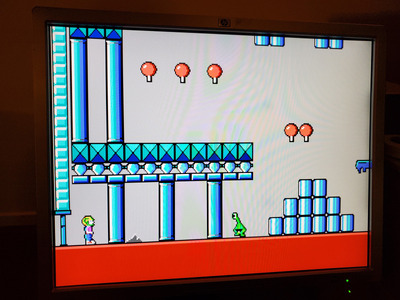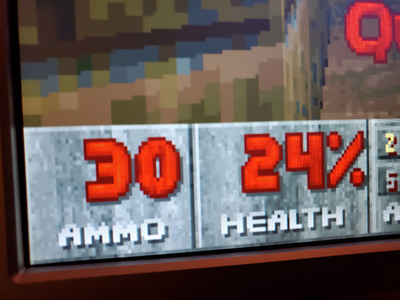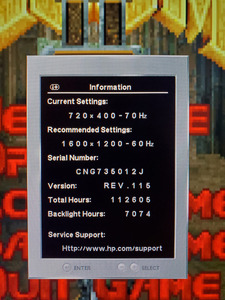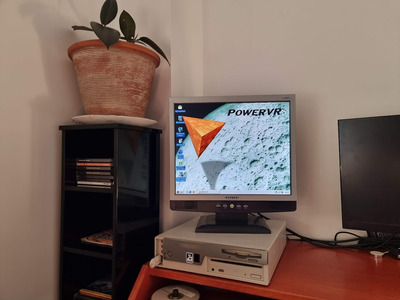I was digging through my old LCDs and there is one 4:3 LCD monitor I don't mind: the HP LP2065. It's a 20" screen with 1600x1200 resolution (proper 4:3 aspect ratio).
It's an older TFT display so contrast isn't great and it does have that "washed out" look that JustJulião mentioned. It's just the nature of older TFT panels unfortunately.
That said, it works well in various resolutions I've tried it with and supports 70Hz input for DOS gaming (see screenshots). Though it does have a 60Hz panel so you will get judder. It's not what I would call great, but in absence of a proper CRT, it's not the worst display in the world.
I should note I own three of this particular model and this is the best of the bunch. The other two have some backlight issues I need to sort out.
I've also tested others like the Dell 2007FPb, NEC Multisync 2170NX, Eizo Flexcan L771, etc. The HP LP2065 is my favorite of the bunch.