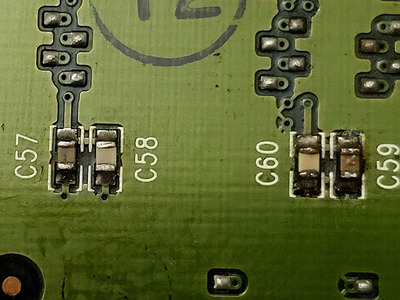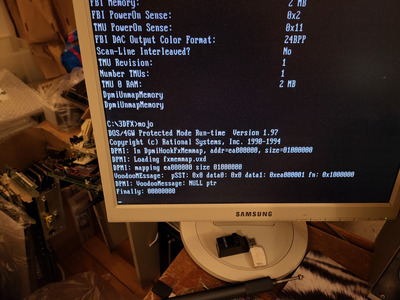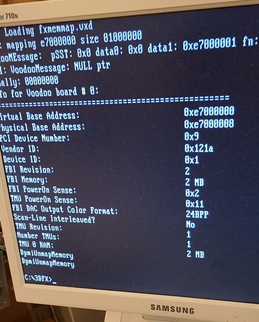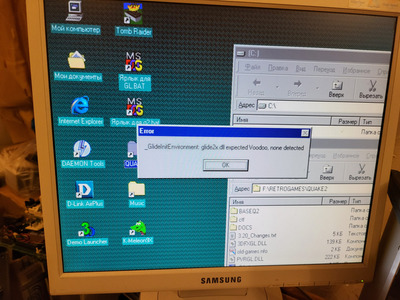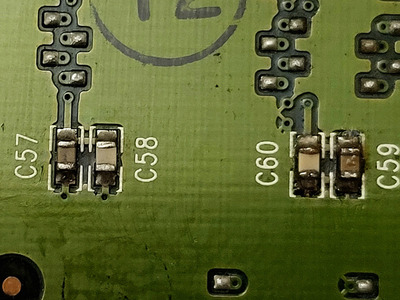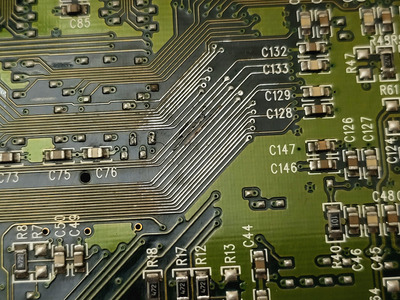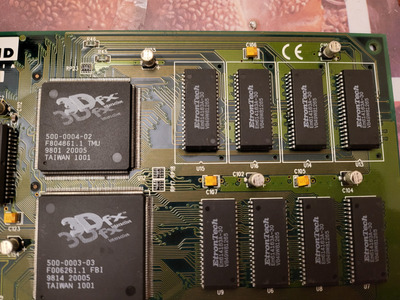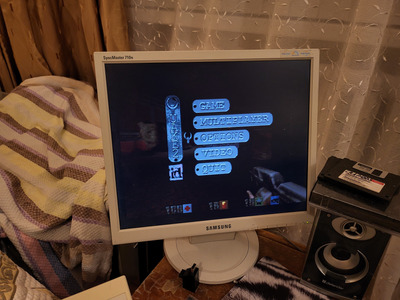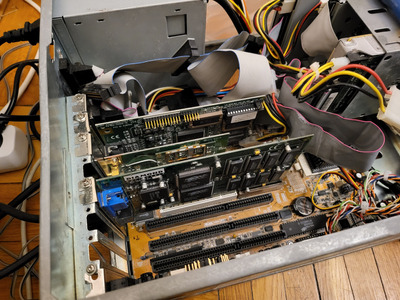First post, by crapasanya
Hello guys, I've had a Voodoo 2 for years, but I've never seen it work.
When I was about 7 years old, my father's friend died, and his mother, left alone, distributed his things to all her friends. Gradually, dad began to bring all sorts of interesting ancient things. Then, my parents decided to take care of her for the rest of her life (she was over 70), and all the remaining things became common. So I happily "drowned" in retro computers. Including there was 3DFX Voodoo 1.
So, now to the problem. The card was flooded (with rest of the house), but in the off state and not for very long. There were 2-3 oxides, I soldered them. I also checked the TMU and FBI legs with tweezers, everything is fine. I also soldered RAMDAC (why not, and I wanted to solder) and small elements that raised questions. I also suspect that C57 and C32 are faulty because they have dark areas inside, but I'm afraid to touch them so they don't fall apart.
Of the equipment I have multimeters, a soldering iron with different (including thin) stings, a hot air station, a digital microscope, an oscilloscope and a component tester. Everything is low-mid budget category (inexpensive, but far from the cheapest)
When I try to launch, for example, Quake 2, I get "glide2x.dll expected voodoo, none detected" and then "grSstSelect: non-existent SST", there is no tab in the desktop properties, in the list of devices "for this device drivers are not installed". Mojo writes "TMU PowerOn Sense 0x11", "DpmiUnmapMemory", in the log file it says
- sst1InitRegisters(): LFB Writes go through memory FIFO...
sst1InitRegisters(): TEXTURE Writes go through memory FIFO...
sst1InitRegisters(): exiting with status 1..."
Also, pass-through video does not work, the monitor does not even turn on.
Board photos will be in next post
P.S. I already soldered that suspicious pin at the bottom of the TMU, before that I was getting 0xdead. I also double checked the connection of the tracks I restored at the back and the absence of short circuits between them.