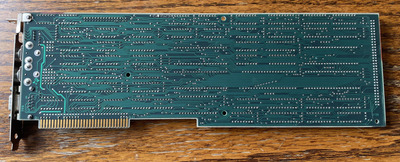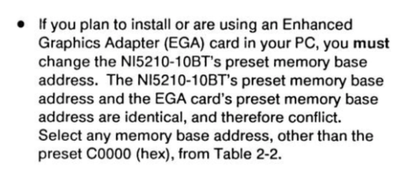First post, by keenmaster486
- Rank
- l33t
I got this card with the 5150 I purchased on eBay recently.
It appears to be dead. I need to figure out why and fix it, as this is a hard to find card. I was lucky to guess that it was in the 5150 before I bought it based on the layout of the jacks on the back of the machine.
The 5150 works perfectly fine with a CGA card and a clone EGA card that I tried.
When the IBM EGA card is inserted, the system boots with no beeps, but no video signal makes it to the 5153 monitor. It keeps the white snow without grabbing a sync and going dark.
No combination of jumper/DIP settings on the card or the motherboard fixes it.
Looking the card over, I don't see any obvious damage or problems.
My immediate suspicion is capacitor failure but I don't see visual signs of that. I could just replace all of the tantalums and see what happens.
If a chip has failed, I'm out of my league with figuring that out. I might need some tips on that. I'm handy with a multimeter and soldering iron but pretty unknowledgeable on what all of those chips are doing.
World's foremost 486 enjoyer.