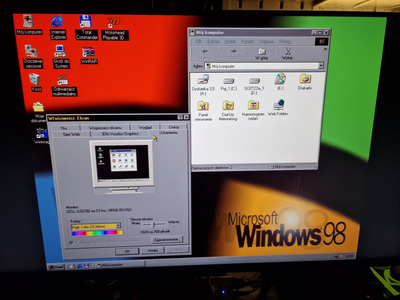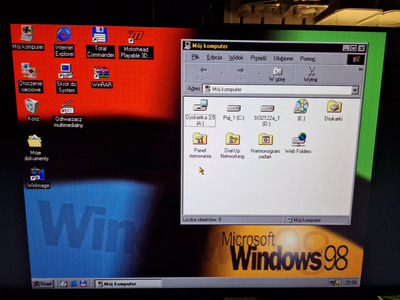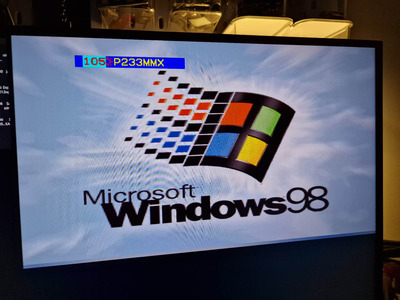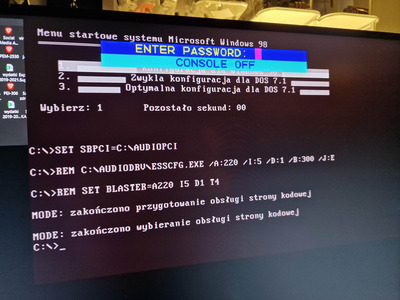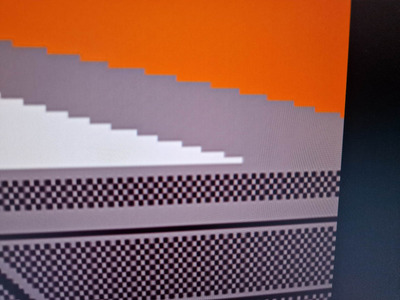First post, by HanJammer
- Rank
- Oldbie
Just for future reference, because I didn't found any good information about it in google (in regard to retrocomputing) - just some loose threads at reddit and YT videos (which usually test these things with fairly modern laptops and Windows graphic modes). I obviously want to use it with my vintage PCs so 720x400@70Hz text mode, 320x200@60Hz is a must. I know there are Gefen (ie https://gefen.com/product/vga-audio-to-hd-scaler-converter/ ) and Startech (ie https://www.startech.com/en-eu/audio-video-pr … ucts/vga2hdpro2 ) scalers that would work however those cost hundreds of dollars - I won't spend this much on a device like this.
Few months ago I replaced my main monitor with 32" Dell I wanted to use my previous 27" BenQ monitor in a vertical position as a secondary which forced me to get rid of my amazing hp 2035 so I lost the 4:3 1600x1200 monitor I was using for vintage computers.
I didn't found any reliable (cheap) solution to rotate the VGA image 90* so it fits the vertical monitor so I was left with displaying it on my new Dell by means of some sort of adapter.
I found this video: https://www.youtube.com/watch?v=xtvFtoIXaDc
It seemed perfect to me. I bought exactly the same capture device (which is pretty great BTW considering it's price!) and Foinnex adapter as featured in this video.
Why I must admit it was nicely packaged and good quality in general - unfortunately it didn't worked - no support for resolutions lower than 640x480@60Hz (I don't know why it work's in the video above - maybe this notebook does some scaling internally?)
So I bought two others:
And again - same issue - wouldn't work in resolutions lower than 640x480@60Hz or in text mode.
All these adapters cost around 7 Euro.
I knew that @kazeobi uses LCD in his setup so I asked him about scaler he uses. He replied that he has the same problem currently but ordered some scaler and will test it out in a few days. He later confirmed that the converter works in text mode.
Enter Aten VC180
I bought mine and received it a few days later.
Works well although it has some annoyances too. While there is some vertical banding visible in some modes (which doesn't bother me much) and (especially in the text mode) initialization takes some time (so forget about watching POST 🙁 - usually kicks in right when the system starts to boot - it is a bit disappointing ) - it's way longer than on my beloved hp 2035. Mode switching is pretty quick though - faster than on some modern monitors. It supports most modes I tested although some look better than others (ie. 1280x1024@60Hz is unusable - cropped and not sharp, 800x600@60Hz is so-so, while 1024x768@60Hz or 320x200@60Hz is great). Also I'm pretty sure that my KVM introduces some problems because that's the behaviour I observed on my hp 2035 as well). I think it doesn't want to work with my Voodoo 1 too, although I may have not connected it last time when I pulled the PC from the lack rack.
It's built like a tank too, and comes in a nice packaging, although I must admit that it costs 10x more than the adapters I tested before - around 70 Euro, but it's still much cheaper than the Gefen or Startech.
I will test it more extensively in a few weeks, maybe I will also make a video for my channel. Some pics (taken directly from my Dell 32" screen) in the posts below.
New items (October/November 2022) -> My Items for Sale