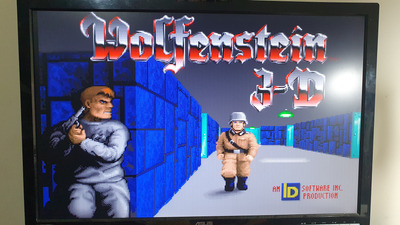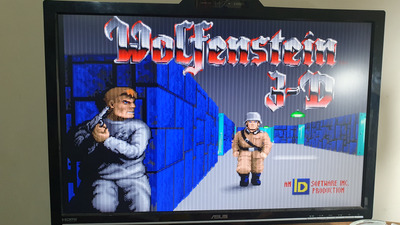First post, by GabrielKnight123
I have 3 ISA video cards and I'm using an LCD 16x9 1920 x 1080 monitor and I've noticed some faint vertical lines when I load the game Wolfenstein but in dos and other full screen colour programs its fine, on one of the cards a Trident TVGA9000B 512KB its much worse so I thought it might be the monitor so I tried an old LCD 4x3 monitor (I cant remember its max resolution) and its the same. I looked in various system tools like Aida16, MSD and Sysinfo and they say its using video mode 3, number of columns 80 and number of rows is 25 would this be why it has trouble with an LCD monitor and instead should be run on a CRT monitor or is it that they are just dying? I know the monitors are working fine especially with PCI video cards.
I put two pictures one bad and one faint although it might be hard to see the faint lines but on the monitor its noticeable.