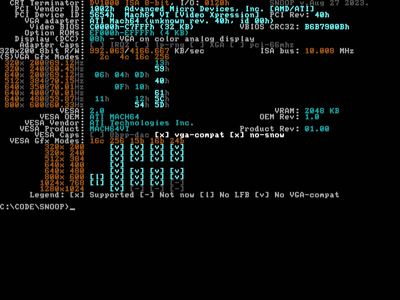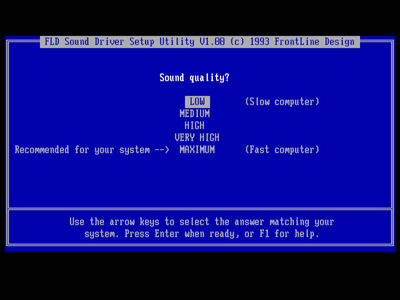First post, by clb
Here is something mildly interesting. If on my Cyrix 486 80 MHz PC I set sound output device to PC Speaker in Pinball Fantasies, I start to get these 100% recurring artifacts on the ball, jagged/sawtooth parts of it are missing. No other visual glitches in the game that I could find. PC Speaker audio sounds good.
These artifacts only occur when the ball is vertically located on certain fixed y-coordinates/scanlines modulo some value on the table.
A slow down video is at https://youtu.be/wk88GgAc_9k
Any theories what might cause this? I was theorizing that the game board is predrawn in VGA memory, and it would only clear and draw the ball at each frame in vblank, but why would it weirdly miss only part of the ball, and only on specific scanlines?
The horizontally repeating patterns of the glitch have to do with Mode X, which organizes every four consecutive pixels on separate VGA memory planes, but I can't quite understand why it can happen that the middle of the ball would vanish.
Does your steel ball get eaten by Jaws if you're playing on PC Speaker?