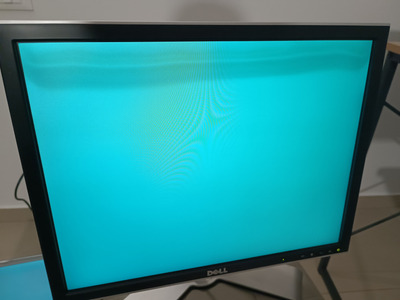Reply 20 of 29, by _StIwY_
The Serpent Rider wrote on 2023-11-08, 20:00:1) You will get blur anyway. Fast 4:3 panels practically do not exist, because 1600x1200 were all 60Hz with sample and hold, wit […]
Aren't those models equipped with slow panels ? ( that means trails - ghosting on fast paced games )
1) You will get blur anyway. Fast 4:3 panels practically do not exist, because 1600x1200 were all 60Hz with sample and hold, without any fancy black frame insertion.
2) All monitors of that time period have similar specs, especially if it's IPS or xVA. All within 8-16ms, depending on how they measure it and if Overdrive is enabled.
3) NEC monitors have a service menu with Overdrive option (at least late models like 1980/1990/2080/2090 and etc).
I see no trail / ghosting in my actual Philips 190S Brilliance ( but it has a TN panel 5ms rated ). Hopefully the LP2065 will behave the same, even if the panel is rated 8ms.