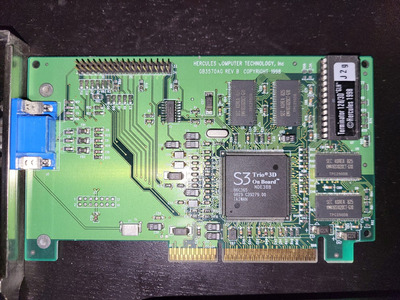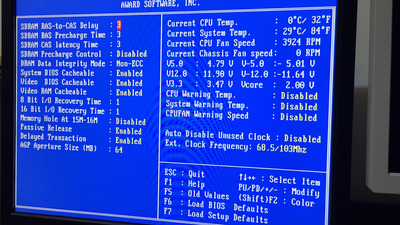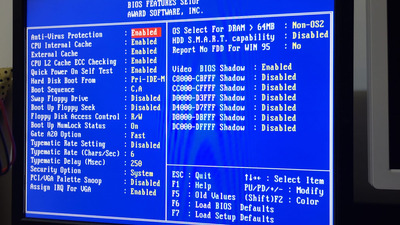First post, by anunnak
Hello everyone!
I have been shadowing this forum for some time now and this is my first post here, sooo hello!
Would like to ask a question regarding the Hercules Terminator 128/3d , an S3 Trio3D card with 8 mb SDR ( i have bought 2 revisions of the card). My card that i recently bought from Ebay only sees 4 out 8 mb. I can't see any missing SMD or damage to the card and in post screen it shows 8 but in Windows only 4.
I have tested it in Win 98 SE and XP. Used the original driver for 98. Motherboard Tekram Slot 1 with BX chipset and a socket 370 with 815 and universal AGP.
I just cannot understand what is wrong. I have half of dozne S3 Trio3D with 8 mb Vram and none exibit this wierd behaviour.
Help!? 😀