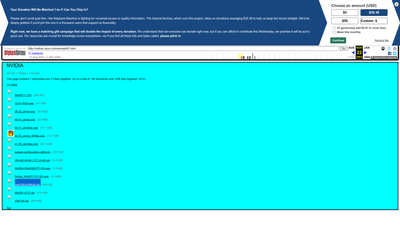================================================================================
NVIDIA RIVA 128/128ZX Display Driver for Windows 2000 version x.xx, MM/DD/YYYY
================================================================================
Operating systems supported
---------------------------
Microsoft Windows 2000 Professional
Microsoft Windows 2000 Server
Adapters supported
------------------
NVIDIA RIVA 128/128ZX
File list
---------
NV4OGLNT.DLL - RIVA 128/128ZX OpenGL driver
NV4_DISP.DLL - RIVA 128/128ZX display driver
NV4_DISP.INF - Windows 2000 display driver information file for RIVA 128/128ZX
NV4_MINI.SYS - RIVA 128/128ZX miniport driver
README.TXT - The file you're reading
Installation instructions
-------------------------
1. These drivers must be installed by a user with Windows NT Administrator
privileges. Please consult your system administrator or Microsoft
Windows 2000 User's Manual for more information on Administrator
privileges.
2. Start Microsoft Windows 2000.
3. From the Start menu, select Settings.
4. Select Control Panel.
5. Select Display.
6. Select the Settings tab.
7. Select Advanced.
8. Select Adapter.
9. Select Properties.
10. Select Driver.
11. Select Update Driver.
12. Select Next.
13. Select Next.
14. Insert the NVIDIA RIVA 128/128ZX Driver Disk 1 into the 3.5" floppy
drive.
15. Verify that "Floppy disk drives" has a check mark next to it. If it does
not, click in the box next to "Floppy disk drives" to place a check mark
in the box. Select Next.
16. Click in the box next to "Install one of the other drivers" to place a
check mark in the box. Select Next.
17. Select the following driver from the list:
Description Provider Manufacturer Location
----------- -------- ------------ --------
NVidia Riva 128/128ZX NVidia NVidia a:\nv_disp.inf
Select Next.
18. Select Finish.
19. Windows 2000 will ask if you wish to restart the computer. Remove any
floppy diskettes from the floppy drive, then select Yes.
===============================================================================
Copyright 1999, NVIDIA Corporation. All rights reserved.
================================================================================