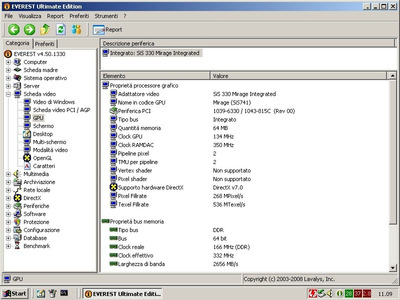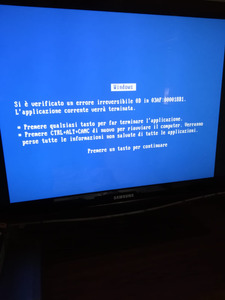First post, by VenomSpark
- Rank
- Newbie
Hi everyone 😀
Please help me, i'm really desperate and going straight to point, i swear God if someone can help me out i will love him\her forever.
I have an ASUS A7S8X-MX (https://www.asus.com/supportonly/a7s8xmx/helpdesk_cpu/), from around 2004-2005 era but I cannot REALLY make the dedicated graphics card to run under Windows 98 SE.
To be more clear: My idea project was, as the PC have a dual boot with XP Home SP3 and 98 SE, to have a HD 3650 AGP for XP, and use\switch to dedicated graphic card (if this thing ever have one) for 98\DOS. Problem is, at least for me and hours from fighting and searching, that there's literally no way to make it work under W98 SE.
The chipset is a SiS 741GX, Sothbridge is a SiS 964 (i think from 2003 around but honestly idk). I've tried almost EVERY drivers i could find online (SiS old website is down), here on Vogons and even the official Asus site and download as it claim to have VGA drivers for 98, and it's confusing as f**k as the manual says it's a SiS Real256E, some other sites claims it's a SiS Mirage. Whatever they want to call it, everytime i try to run the setup after the reboot i got the classic 640x480 16bit colors, saying after each reboot that there were an error with screen or video card not properly installed. Plus, the SiS VGA Utlity setup program looks like bugged as everytime i boot into system it says (probably autoloading the system tray for the broken drivers) that can't find a SiSInstall.dll file message error popup message.
I've tried then to manual install under device manager pointing directly to the .inf inside the Win98_ME folder, but no luck. On the system propriets it says SiS Mirage Graphic, but it's always 16bit color and can't change it or the resolution, im going literally mad as im hardstuck as my dream\project was to be able use it for older 3D and DOS games (surprisingly, under DOS looks from my fast tests that have an excellent compatibility and performance, runs all games on SVGA even harder ones like Keen 4,5 or Epic Pinball with no problem at all) but i really cannot make it work.
PhilsComputerLab great site just have IGP drivers for older chipsets, actually only two which i think aren't compatible with mine. I've tried download drivers from ASRock site as well with their K7S41GX but sadly i noticed it have a southbridge 963L, that is different from my 964 on the Asus. I've tried the drivers here that claim to be compatible with 741GX chipset, but still no luck. Setup program is bugged and i get no acceleration or video at all.
big pretty PLEASE, i know most of you guys probably don't have much experience with SiS chipsets (well neither do i) but if someone had any driver or idea how to make it work, you'll be my life saviour forever. Big thanks!