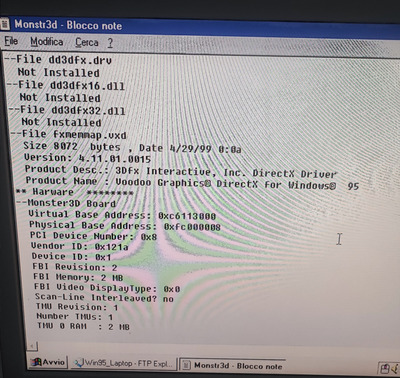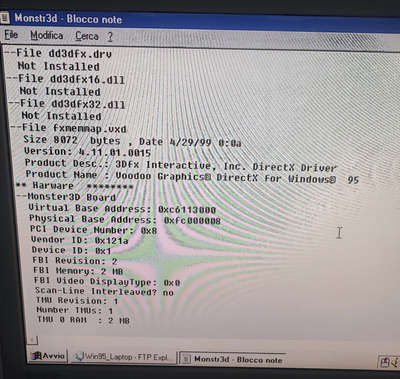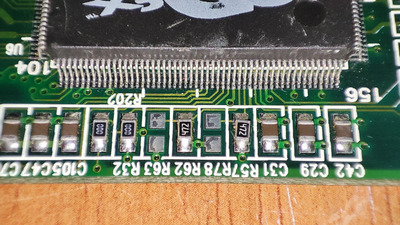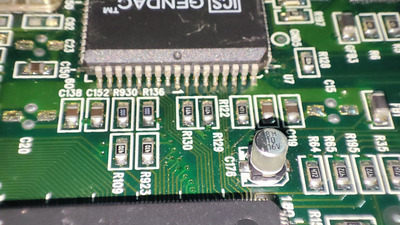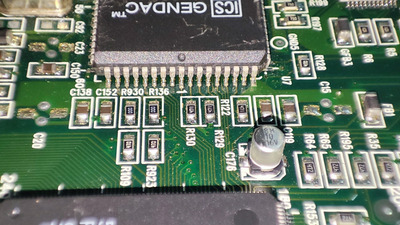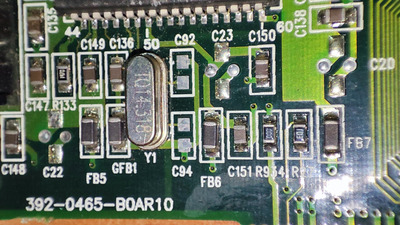2MB is normal - that's 2MB for the framebuffer and 2MB for textures on the 4MB Voodoo 1 cards.
Your mojo result is 100% looking good so the communication between the PCI bus, TMU and FBI chips are each working. The RAMDAC is responding correctly since mojo will throw serious errors if it isn't - but what mojo can't tell is whether the RAMDAC's analogue side is properly powered and hooked up.
You stated in the 1st post that you're using the loop cable into your 2D card so the VGA port and VGA pass-through functionality are functioning and it's just 3d mode that's giving a black screen.
Please check the pins on the RAMDAC for anything that looks suspect: https://retronn.de/ftp/docs/pc_hardware/DACs/ICS5342.pdf
Pins 43 & 44 are the power inputs for the analogue side of the RAMDAC. You should also probably check the inductors (FBx & GFBx) dotted around the RAMDAC area to make sure none of them are cracked and that each one has 0-ohms resistance, that's pretty common for those to get broken or go missing especially since it's been stored in such a way that capacitors were broken off.
Also when testing tomb raider in dos, make sure it's not a windows dos-box and that you've fully exited to dos, or boot into command line only to run it. This could still be a driver issue.