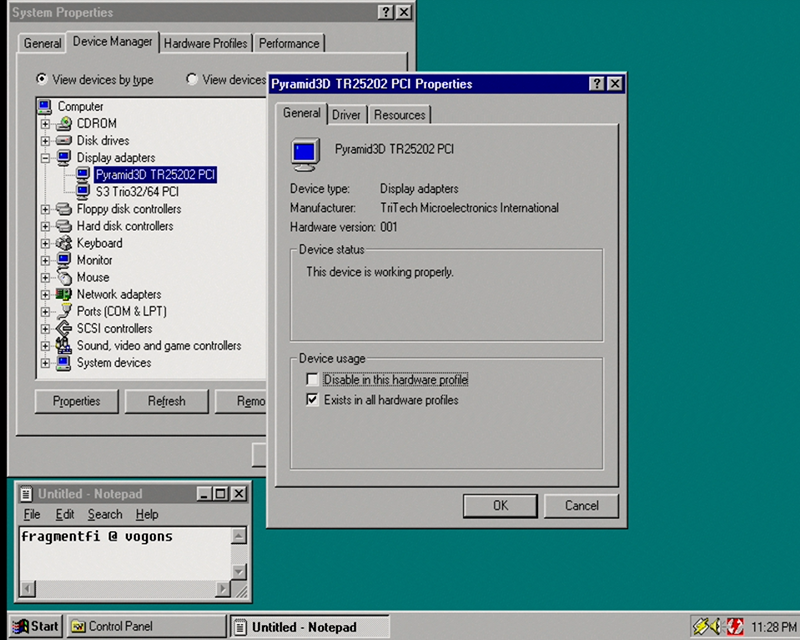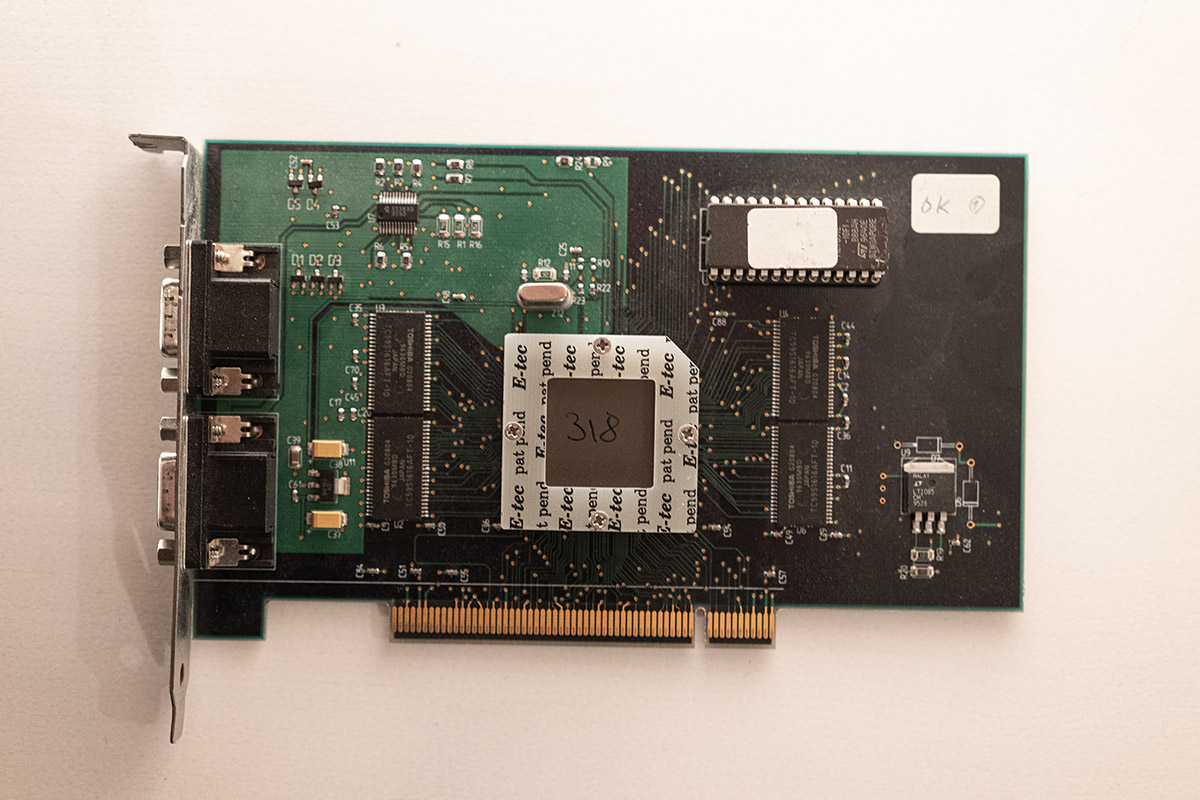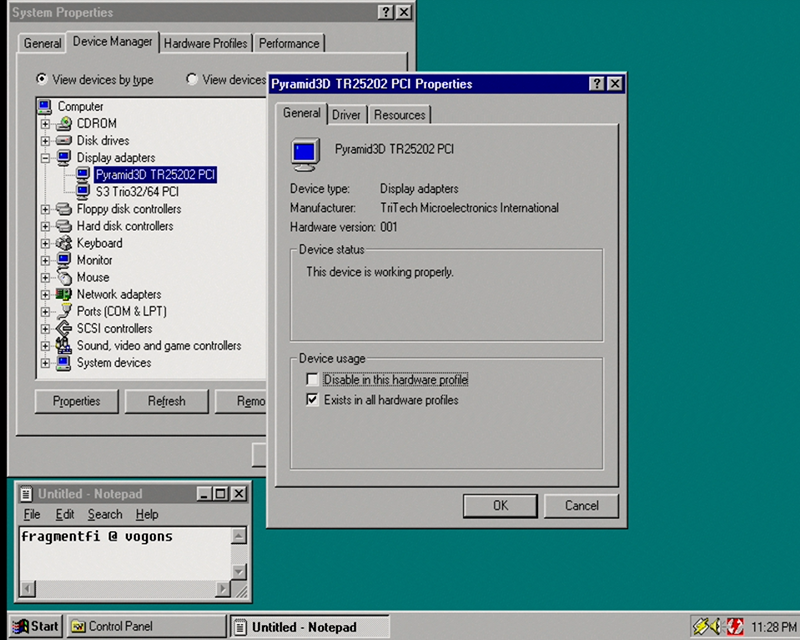Yes absolutely. There is some info about the plans in this doc: https://vgamuseum.info/images/doc/unreleased/ … resentation.pdf
It says:
• Initial design (sampling 3Q97)
– 100 MHz clock frequency
– 0.6 µm 3 layer metal process
– 13 × 13 mm2 area (est.)
• Production version (1Q98)
– 160 MHz clock frequency
– 0.35 µm 4 layer metal process
– 8.6 × 8.6 mm2 area (est.)
Anyway, good news! The card works! Tested in a P200 WinNT4 machine first. It didn't boot but removed my PCI NIC and it worked. The drivers installed fine and card was detected as TR25202 R1. However that info was visible only if the machine was booted with VGA mode. With regular boot the display changed into static blocky black and white pattern and the machine hung.
I thought the card was dead but decided to try in my P133 Win95 machine. Got a resource conflict error in BIOS. Forced the IRQs and again removed the PCI NIC. Card was detected and the SDK demos worked with some success. Torus seemed to always work, game demo crashed half way. Warrior and Eagle changed display resolution to something my monitor or capture device couldn't handle. Esc quit fine though. My friend left me the card to play with so I'll do more testing later this week. I also have a capture device (Startech USB3HDCAP) so I'll try to get the demos captured.
As the chip is R1, it probably runs nicely only at 50MHz. I'll also add a fan for some extra cooling..
This is the card:
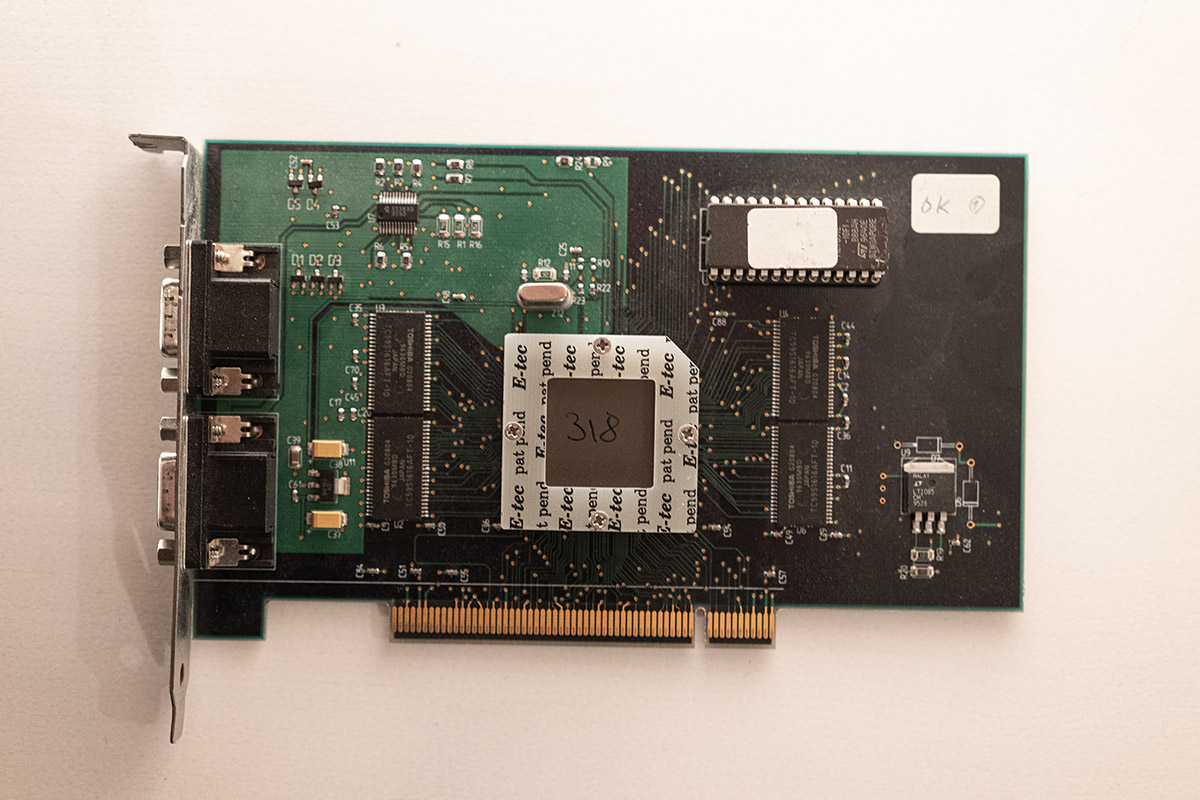
The card has no logos or text. On the other side there is a "11-97" marking, assuming week 11, making it very early revision.