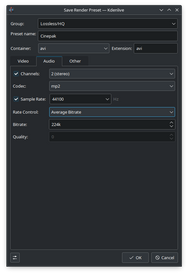First post, by caiot5
Hi guys, recently I wanted to convert some old videos (that archived under modern formats) to their original formats to be able to reproduce them in a retroPC.
However I found that it was trickier than I initially thought. I'm a linux user and that said, I was willing to use ffmpeg to convert those videos but that's where trouble begins:
- FFMPEG does support real video 1.0 format (rv10), but it has no available encoder for SIPR audio, instead it provides ra_144 (RealAudio 14.4k) which crashes the RealPlayer G2 under my 486 system (but I'm perfectly able to play videos with rv10 and SIPR audio), if I try to encode it without audio, it works.
- FFMPEG does support mpeg1video, however looks like I'm stuck with mp2 audio, which is also too new and would require a separate decoder for audio (I wanted to use the native mediaplayer and decoders which are known to work with mpeg1video since the ones from the Win95 CD work fine).
Does anyone have a clue/tip of how can I do that?