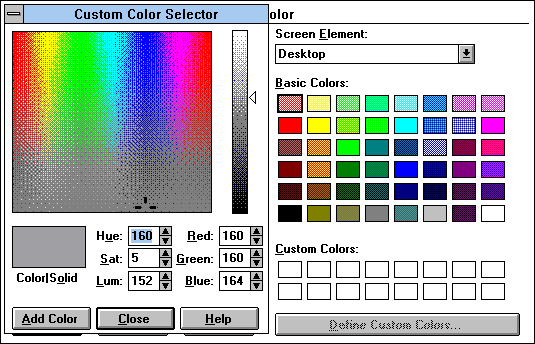The same is true of EGA palette, but with even fewer colors. EGA IIRC, has a register of 64 colors, that are software definable, of which 16 can be simultaneously displayed.
VGA palettes can be 4 color (for CGA compatibility), 16 color, for EGA compatibility, but also 64 color, 256 color, and pals.
You do not normally see these kinds of palette reprogramming artifacts on EGA, as very few games bother to reprogram the palette. However, the win3x EGA graphics display driver DOES reprogram the palette, (and with some fudging, *CAN* be used with win9x, which DOES make use of the palette reprogramming!! It looks really odd, but It totally works. Win95 on an EGA card is funny as hell, IMO.)
VGA palette was reprogrammed *A LOT* however, because some very interesting video effects can be gained "Cheaply" with just a few bytes written to the palette register. Such as "Fade to black", "Color cycling", and the like. The actual pixel values in memory DO NOT change, but the displayed colors DO, and this can be done very quickly and inexpensively (since memory is not being read or written to), with a wide selection of colors to pick from, with just a few bytes being prodded at the correct IO address for the card to respond to.
EGA was kinda slow on its responses, and even then, there were only 64 colors to pick from (instead of 256), and constraints needed to have nice looking general graphics meant sacrificing some palette space for fancy effects was just too costly in other areas.