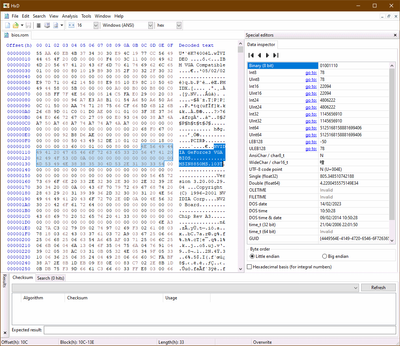First post, by SpringyCZ
Hello,
I would like to find someone who has the same or similar card and would be willing to back up and send me the original BIOS.

I somehow managed to screw up my card's BIOS to the point where it was no longer detected by Windows. Using NVflash, I backed up the already damaged BIOS and at the same time replaced it with another one from a similar card from ASUS. This got the MSI card working again.
I also tried to download updates from the MSI website via the Wayback Machine, but the procedure when I unzipped the .cab file and renamed the files N8850MS.111 or N8850MS.103 to .rom was apparently not the right one, because after flashing these bios the card never worked.
Thank You all in advance.