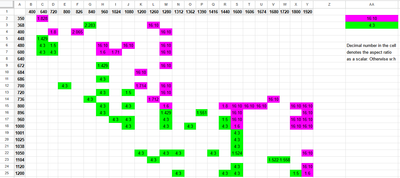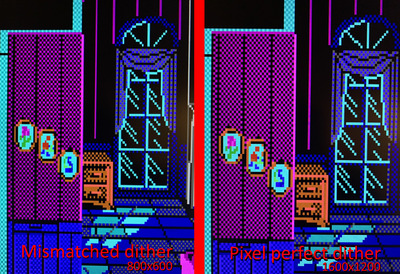First post, by Fujoshi-hime
- Rank
- Member
So, I'll start by saying I love CRTs but it also can't be denied that they are becoming increasingly rare and harder to maintain. My retro PCs currently are using 4:3 21" LCD or IPS screens with 1600x1200 resolution. This has been pretty great as my retro PCs are 'overpowered' allowing me to run classic games at 1600x1200 when I could only do 640x480 or 800x600 on the real PCs I had in my youth. But these also come with their issues, they're still almost 20 years old now, mid 2000's LCD monitors we're not amazing and even the HP IPS screen I have, while it looks delightful, has rather painful input lag if you want to do some snappy first person gaming.
So I've been considering where to move next, and eyeballing some 16:10 monitors at 1920x1200. Obviously I'm thinking of feeding them 1600x1200 and just dealing with the pillarboxing on the monitor. I can these new, even with nice refresh rates, at 24" sizes or larger if I so desire. Also, in my subjective opinion with the 16:10 1280x800 screen on my Steam Deck. 4:3 games with pillar boxing do look better on a 16:10 screen than a 16:9 screen.
Obviously if one is relying on VGA input there is a concern, but my specific retro PCs for Windows 9X and XP both have native DVI output so any modern digital screen is no problem.