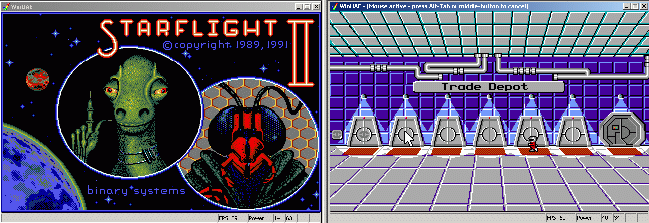First post, by oneirotekt
- Rank
- Member
So I've been trying to get "Starflight 2: Trade Routes of the Cloud Nebula" running properly under win2K for quite some time now. The one issue that persists is a weird problem involving keyboard input... if I want a keypress to register I have to press it 2 or 3 times - very annoying and I'd rather not have to play through the entire game mashing keys like that. This happens in a normal 2K console window as well as when using VDMSound. DOSbox can't quite run the game because of some obscure error.
Anyone have any insight on this input issue? I have a 1.2GHz Athlon machine, is the excessive speed causing a problem? I tried a zillion different settings using the latest the latest version of SPEEDSET in conjunction with the VDMS launchpad, and while the results vary slightly the problem is still very much there.