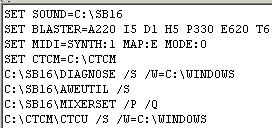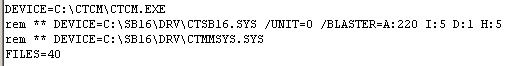First post, by EZ
Hello I'm new here, but I'm an old school dos gamer.
As I vaguely remembered the drama of having a seperate boot configuration for every dos game, I happily used dosbox+dbgl for a while now. But as I collect old computers I wanted an original dos pc. So now I have a Pentium 2 300Mhz with Voodoo2 card, MT32, gravis ultrasound, and an awe64 PNP card. Now the latter isn't as pnp as the name suggest, as many older apogee games won't recognise it, as well as the ctcm utility only 'configures 2 of 3 PNP devices'. Now I also have a SB16 PNP and non-PNP lying around, but these are not very well recognised either by the (non?) PNP drivers. I reserved an IRQ (7) for it in the bios, that made DOOM and the like work, but still the older apogee games not. I set the PNP os on false, then true, but to no avail. Disabled the L1 and L2 caches (not that it made sense to me but someone suggested it here) though that didn't help either. If I shorten the blaster environment variable so Hocus Pocus can parse it, it says it can't find the fm device. Prince of Persia (1) works like a charm but not wolfenstein 3d, not keen 4 and not Hocus Pocus (well, the latter I can use with my GUS, but then I can't use my Gravis gamepads as the GUS is a mere ACE with no joyport). Maybe my computer is too fast? I tried moslo but that didn't help the autodetection either and considering the 'configured 2 of 3 devices' part I think it's not the real problem.
Anyone can help?
Thanks in advance
EZ