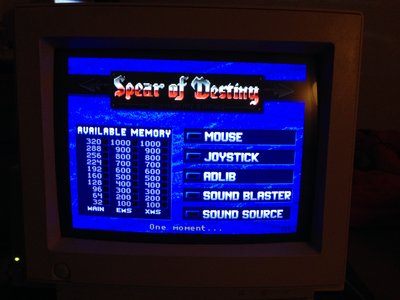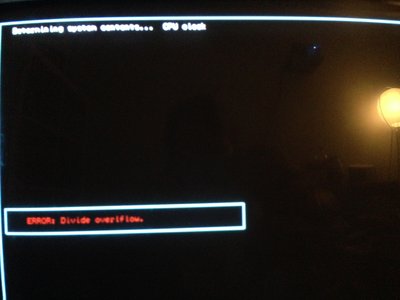First post, by jheronimus
- Rank
- Oldbie
Hi, all.
I have a system running MS-DOS 6.22. Here are the specs:
486DX2 66 MHz;
12 MB RAM (4 MB onboard + 8 MB in one SIMM);
Cirrus Logic CL-GD5402 512 KB;
ESS ES1868F Audio Drive sound card;
Quantum Fireball EL2.5A 2,5 GB IDE hard disk.
Note: this is an all-in-one Compaq Presario 433 machine.
Whenever I try to run DOOM2 1.666 I get various errors.
At first I mostly got this:
I tried upgrading it to DOS4G 2.01 — got the same error. Then I replaced it with DOS32A. Now I usually don't get any "divide by zero" errors, but I get one of the two cases:
- I get a single "beep" out of the speakers and then a blank screen. The system freezes and needs to be powered off (doesn't react to Ctrl+Alt+Delete);
- I see the logo screen, but right before the demo is supposed to run, the image doubles (can't catch it on the camera, sorry) and then I get a blank screen and everything freezes.
Edit: Oops, sorry. Looks like it's DOS4G 2.01 that doesn't result in divide by zero error, not DOS32A.
I've been playing a lot of different games on this machine, including XCOM, Lands of Lore, Ultima Underworld/Ultima 7, Eye of the Beholder and many others.
Edit: Oh, forgot to mention I also can't run Wolfenstein. I'm just stuck at this screen after installation:
What else can I do to run DOOM? Thanks!