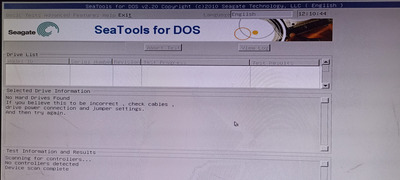First post, by LequaRex
Hi! I'm new here!
Let me just get right into my problem. So far I have used four versions of SeaTools.
- SeaTools for DOS (seatoolsdos223all.iso from Phil's ComputerLab's Website)
- SeaTools for DOS from Archive.org v2.20 (Graphical) EURO (CD and Floppy Version) http://web.archive.org/web/20170530221959/htt … -support-master
- SeaTools for Windows
I burn the iso to CD / write it to a floppy with the supplied installer.
I reboot my PC and select the CD drive/FDD to boot from first. SeaTools loaded it's graphical interface, but it won't detect my 2,5" Momentus 7200.3 80GB SATA drive, which is directly connected to my MSI MPG B550 Gaming Plus. The drive is a ST980411AS. The drive is not dead. I can definitely write to it in Windows 10. The BIOS and SeaTools for Windows shows the drive, but says, it's not supported to adjust capacity.
I also tried it on my retro PC (a Compaq Deskpro 2000 5233MMX with currently no hard drive, so therefore no BIOS), but it won't even load the GUI. It stays at the "(SeaTools boot) C:" screen and I should reboot.