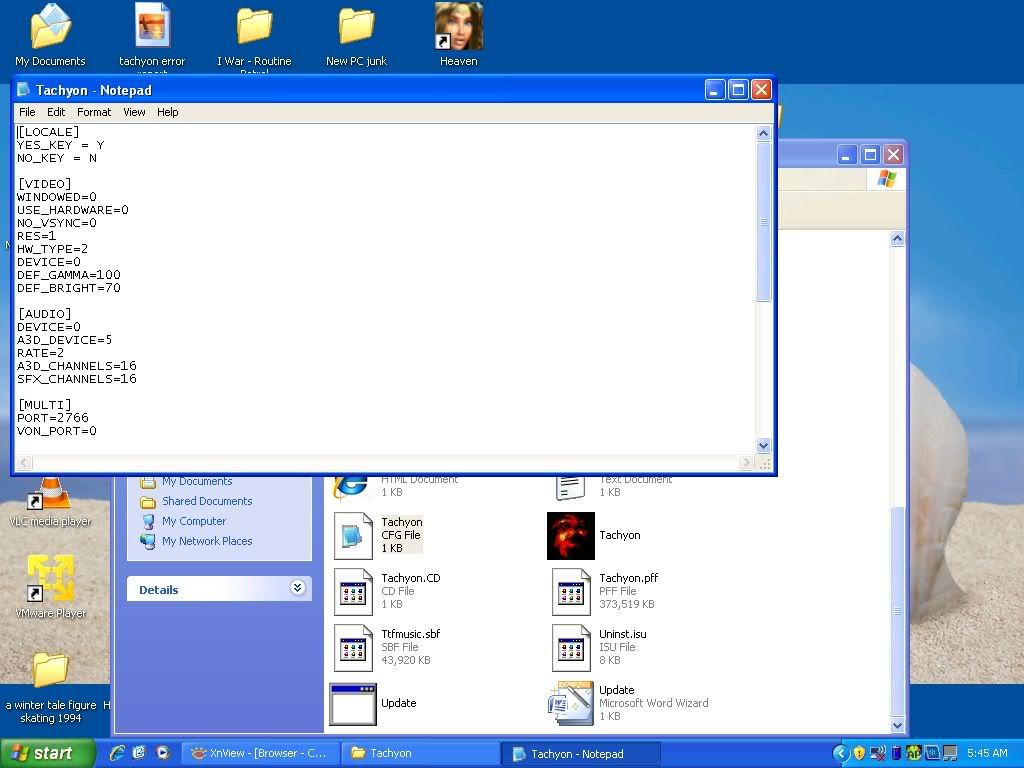First post, by Kelly Stiver
Hello - I've just installed Tachyon the Fringe (was released 2000 - 2001 by NovaLogic) on my netbook in VMWare Player under Windows 98SE guest. The game installed without a hitch, but when I clicked "start" on the game's startup menu to play-test it, I got a blue screen Fatal Exception message.
Why is this happening and how do I fix it?
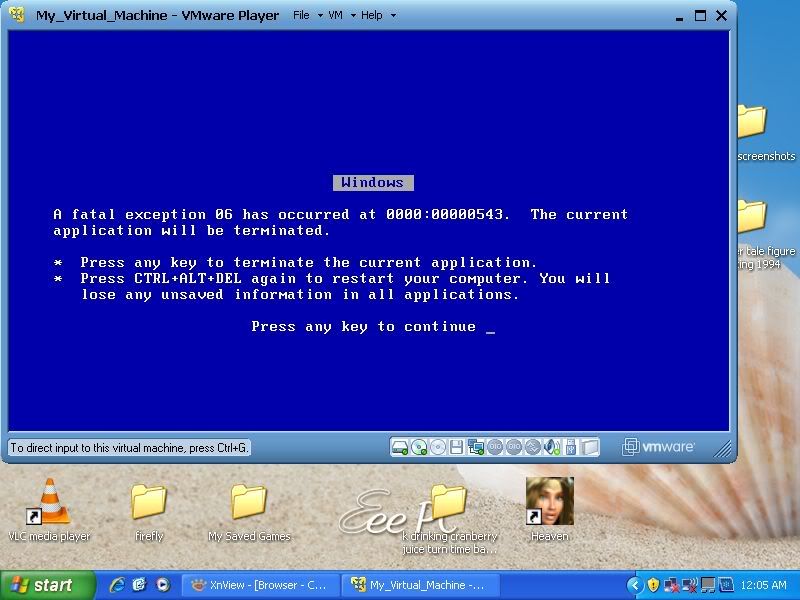
I intend to play Tachyon The Fringe without 3D acceleration in my netbook.
Thanks in advance.
When I had the game installed on my old Dell Dimension 8200 (which I ordered brand-new in Nov. 2001) the game's graphics ran ok but sort of jerky, IIRC. My old Dell Dimension has Windows XP Home OS, and my netbook has Windows XP Home_sp3 as its host OS.