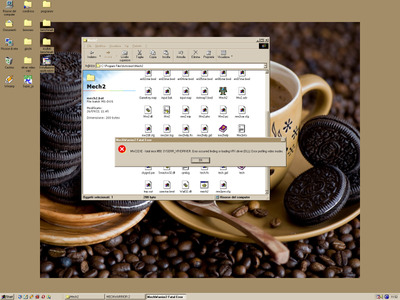Reply 20 of 22, by biessea
- Rank
- Member
Oh God, I got it!!!
After tries and tries, I apparently solved through a switch that I "unchecked" in the control panel of the FastVoodoo 4.6 drivers. I toggle that every frame is synced with the videocard "vertical sync I think".
In the FastVoodoo 4.6 drivers you have to go on the panel Voodoo2 OC (probably a plug in inside the drivers to overclock the card) and uncheck the "Don't sync buffer swaps to monitor refresh rate for Glide (and Direct3D too).
I click on FACTORY DEFAULT too, just to put the video card to 90mhz (I had before 94mhz I don't know if this can cause that block).
Immediately after this the game runs fine. No colour problems, no other problems. I have to try the 800x600 resolution now. Let's see.
PS: I have enabled the SLI mode without problems, it run.
I keep you informed!
Computer lover since 1992.
Love retro-computing, retro-gaming, high-end systems and all about computer-tech.
Love beer, too.