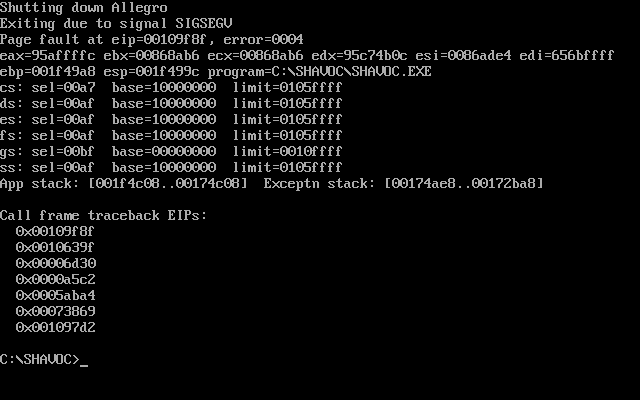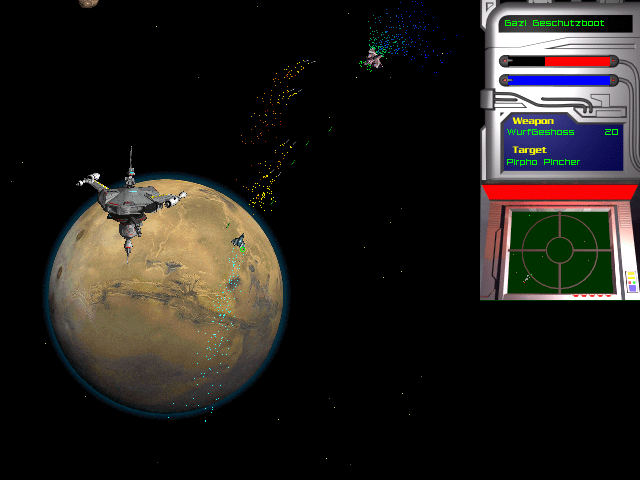First post, by VileR
- Rank
- l33t
I have this old shareware game I'm trying to run, Star Havoc by SquireSoft; it's fullscreen only, and uses 16-bit color at 640x480/800x600. Win7-64 just throws up at the sight of it. It sort of runs in XP, except that the sound is messed up and 800x600 doesn't work.
Here are the requirements, straight from the readme:
-200 mHz Pentium -Windows 95 or 98 -SVGA graphics with 16 bit or higher color depth at 640 by 480 resolution -32 megabytes RAM […]
-200 mHz Pentium
-Windows 95 or 98
-SVGA graphics with 16 bit or higher color depth at 640 by 480 resolution
-32 megabytes RAM
What should I be going for - VirtualBox? MS Virtual PC? DOSBox? There's no HW acceleration required or anything, but graphics support could be problematic. I've never messed with virtualization before, so any tips are welcome.